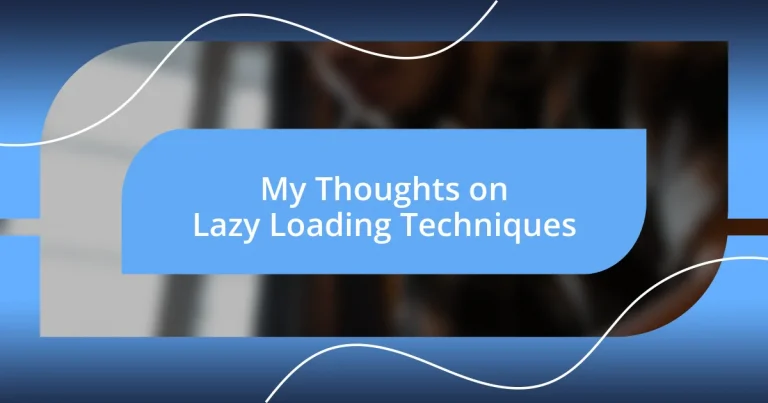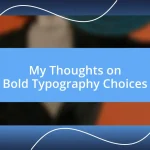Key takeaways:
- Lazy loading enhances user experience by reducing initial load times and conserving bandwidth, improving both user engagement and SEO.
- Different methods of lazy loading, such as scroll-triggered, event-based, and image lazy loading, offer dynamic, responsive content loading tailored to user interactions.
- Common pitfalls include late loading of important content, potential negative impacts on SEO, and mobile compatibility issues, emphasizing the need for proper implementation and testing.
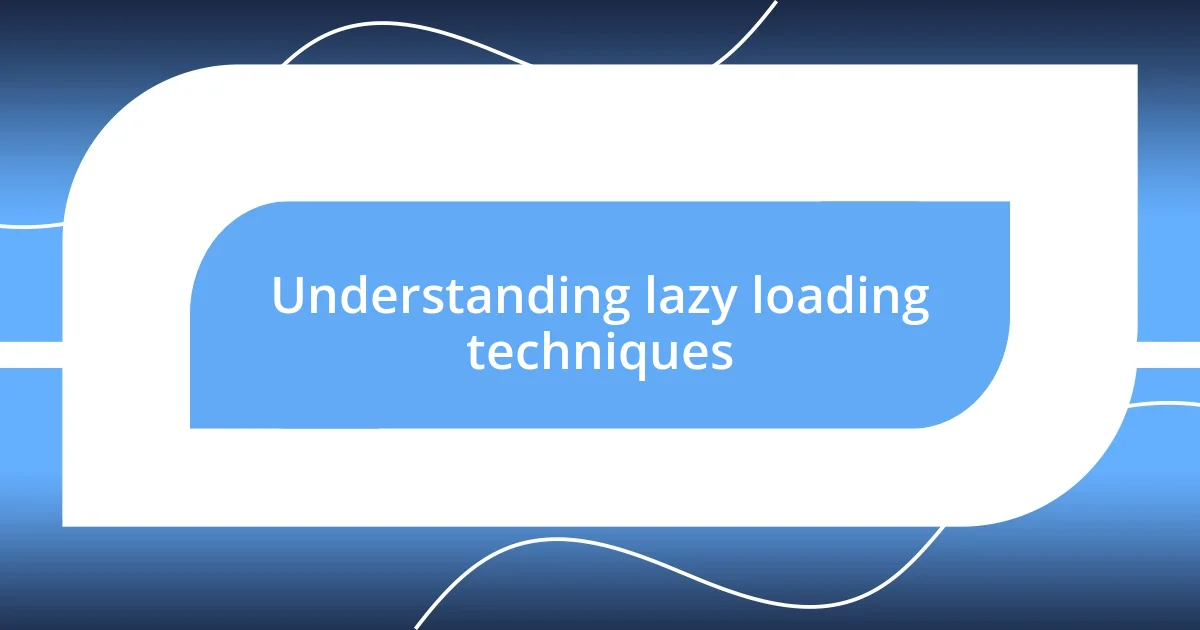
Understanding lazy loading techniques
Lazy loading is a technique that delays the loading of images or other content until they are needed, essentially loading them when they come into the user’s viewport. I remember the first time I encountered lazy loading on a website. It was refreshing to see a page load quickly, without the need to wait for all those images to load at once. It made me think: why don’t more websites use this?
This approach not only enhances user experience by reducing initial load times, but it also conserves bandwidth—a significant consideration in mobile browsing. I often find myself on my phone, scrolling through content, and I appreciate it when images appear seamlessly as I scroll. It feels dynamic and becomes an enjoyable part of my browsing experience.
In my opinion, lazy loading is a game-changer for developers too. It can help optimize resources and improve SEO, as search engines value speed and efficiency. Isn’t it fascinating how a technique designed to improve user experience can also have such broad implications for site performance and visibility?
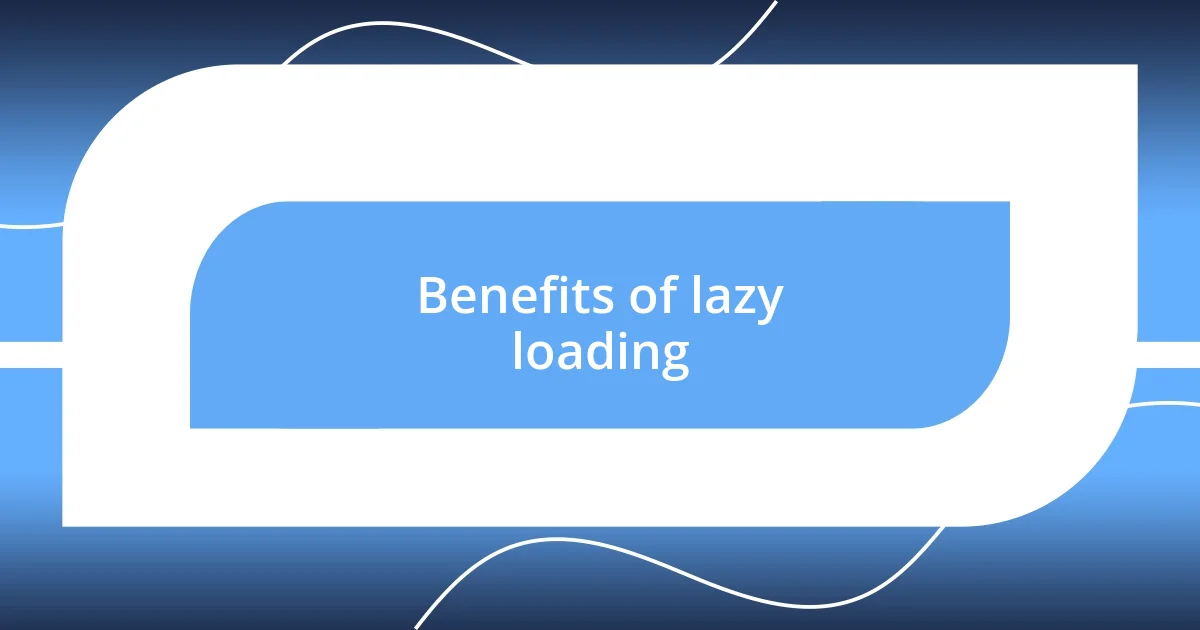
Benefits of lazy loading
One of the most striking benefits of lazy loading is its significant boost to page speed. I vividly remember visiting a site one day that was overloaded with images. The constant lagging, as I scrolled down, was frustrating. In contrast, when I encountered a site using lazy loading, I felt instant relief; everything flowed smoothly. That experience reinforced how much quicker a webpage can feel when it loads only what’s necessary.
Here are some key benefits to consider:
- Faster initial load times: Users can access content more quickly, enhancing their overall experience.
- Reduced bandwidth usage: Especially crucial for users on mobile networks, as only necessary assets are downloaded.
- Improved performance on resource-intensive sites: Great for sites heavy on images or videos, leading to better user engagement.
- SEO advantages: Faster loading times are favorable for search engine rankings, potentially driving more traffic to your site.
Reflecting on these aspects, I really believe lazy loading is an essential technique for modern web design. The impact is tangible, and it just feels right to prioritize efficiency in our browsing experiences.
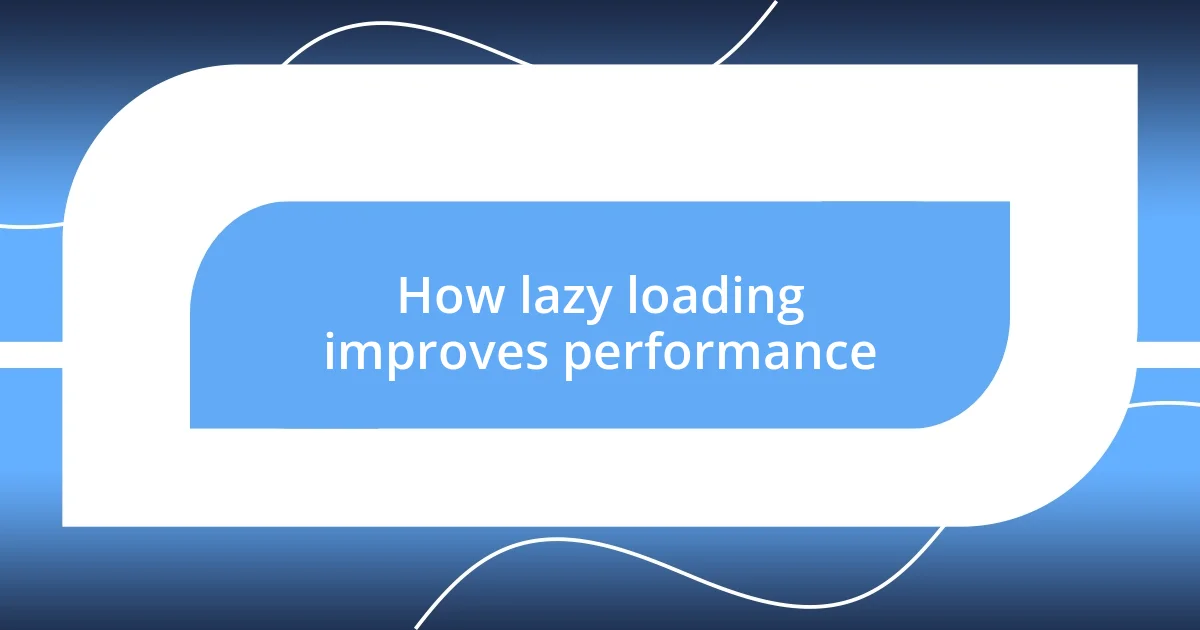
How lazy loading improves performance
Lazy loading dramatically improves performance by loading content only when it’s required, which significantly reduces the initial page load time. I remember visiting a website that felt like it took ages to load—I was ready to click away. But after discovering lazy loading on a different site, I was amazed at how quickly the text appeared, with images loading as I scrolled. It felt like I could dive right into the content without the frustrating wait.
This technique is particularly effective in conserving bandwidth, which can make a real difference for users with limited data plans. On a recent trip, I relied on Wi-Fi and used up my data much faster on sites that didn’t use lazy loading. Every time I encountered that dreaded buffering, I couldn’t help but wish more sites would adopt lazy loading. The smooth experience on other sites not only made my browsing delightful but also saved me from unnecessary costs.
Moreover, lazy loading allows more efficient resource management, which can enhance overall website performance. I realized this firsthand while working on a project with countless images. Implementing lazy loading not only boosted the site’s speed but also made a difference in user retention. I could see how these users appreciated a seamless journey through the content. It’s a classic example of how thoughtful design can elevate the user experience dramatically.
| Benefit | Description |
|---|---|
| Faster Initial Load Times | Content loads quickly, making it more user-friendly. |
| Reduced Bandwidth Usage | Only necessary assets are downloaded, which is especially beneficial for mobile users. |
| Improved Performance on Resource-Intensive Sites | Better user engagement on sites heavy in images or videos. |
| SEO Advantages | Faster loading times improve search engine rankings, driving more traffic. |
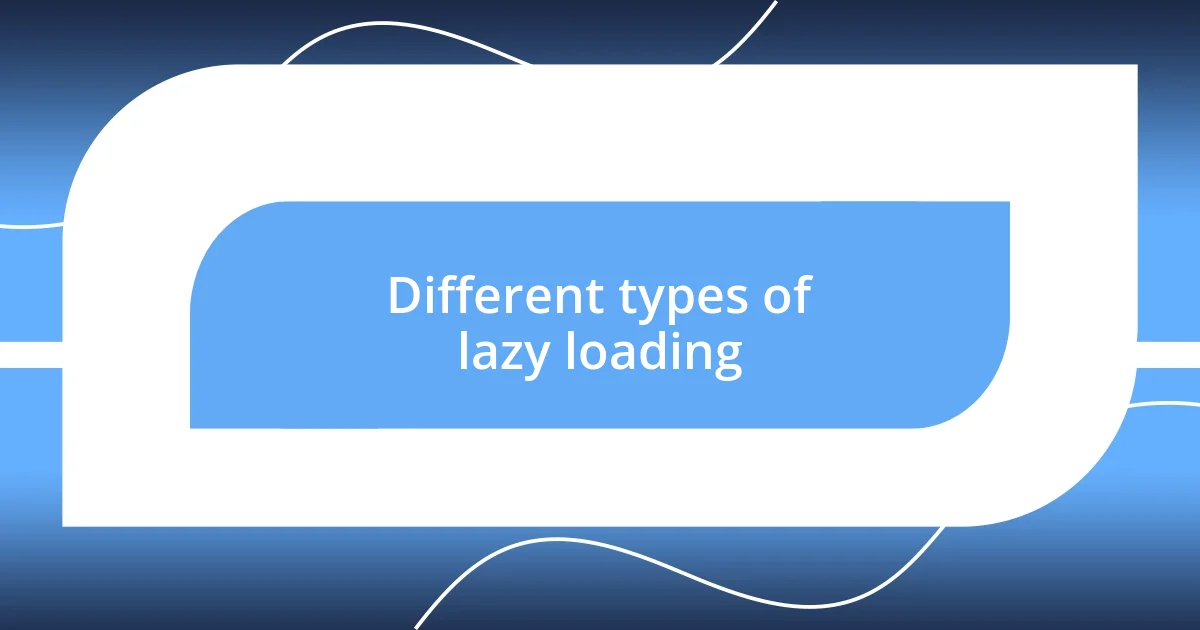
Different types of lazy loading
When I think about the different types of lazy loading, a couple really stand out to me. First, there’s eager loading, which loads all assets at once, but for certain elements like images or videos, there’s a smoother approach called scroll-triggered lazy loading. This method only pulls in content as the user scrolls down the page, making it seem like magic when the images just appear right as you need them. Hasn’t it ever felt like the web is anticipatory? I find that so engaging.
Another variant that’s worth mentioning is event-based lazy loading. For example, instead of waiting for a scroll, pictures can load in response to interactions like clicking a tab or hovering over a menu. I remember the excitement of using a website designed this way; I didn’t even realize it was lazy loading until I noticed how seamless those transitions were. It almost felt personal, as if the site was there, ready to listen and respond to my actions.
Finally, there’s a specific case for image lazy loading. This is all about selectively loading images only when they enter the viewport. I recall the awe I felt discovering a blog that had a stunning layout, where images popped as I reached them. It made the reading experience so dynamic. Doesn’t it feel rewarding when we’re not bombarded with heavy graphics before we even get to the text? Each type of lazy loading opens up a world of possibilities, making web interactions smoother and more enjoyable.
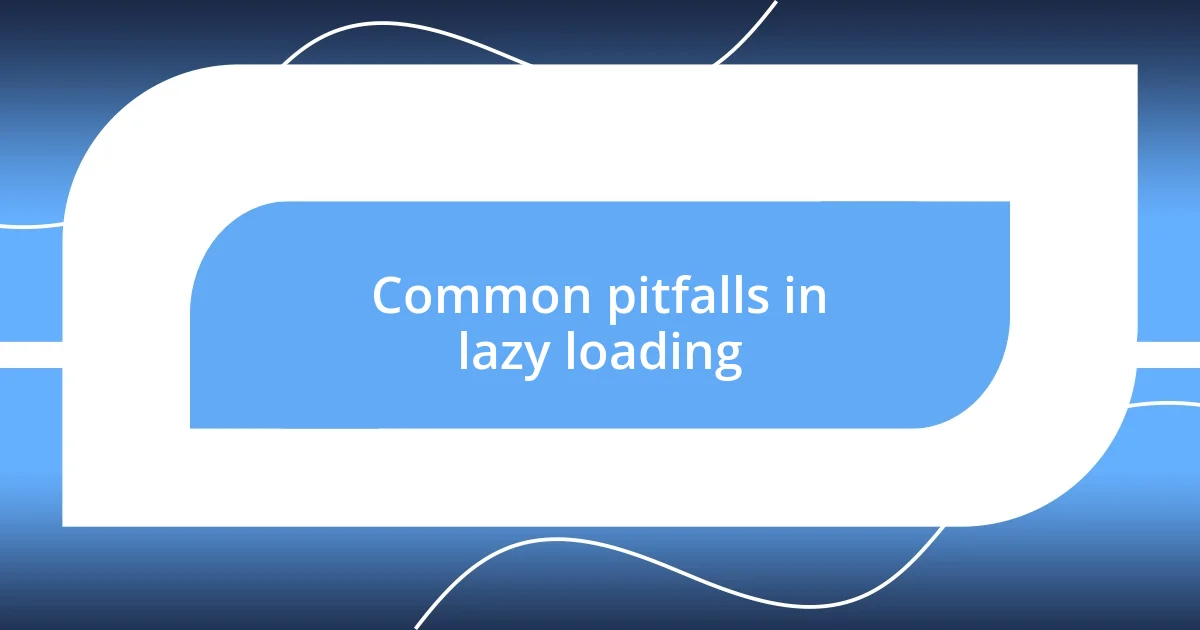
Common pitfalls in lazy loading
One common pitfall I’ve noticed with lazy loading is the potential for content to load too late, causing users to miss crucial elements. I remember scanning a webpage, eager to find a specific image, only to be frustrated when it didn’t load until I scrolled way down. It’s like playing a game of hide and seek with your content—do we really want our users to feel lost on our sites?
Another issue is that if lazy loading isn’t implemented correctly, it can negatively impact SEO. I once worked on a project where images were delaying the loading of entire sections. That hurt our search rankings, and I learned that search engine crawlers might not recognize content that loads after the initial page load. So, it begs the question: why risk losing potential traffic when a well-structured lazy loading strategy could boost visibility?
Lastly, I’ve encountered developer misinterpretations of lazy loading capabilities, leading to a lack of functionality on mobile devices. I recall optimizing a site where the lazy loading didn’t trigger on mobile browsers, which left users staring at a blank screen. Honestly, ensuring a mobile-ready implementation is essential—after all, isn’t it frustrating to have a technology that fails when you need it the most?
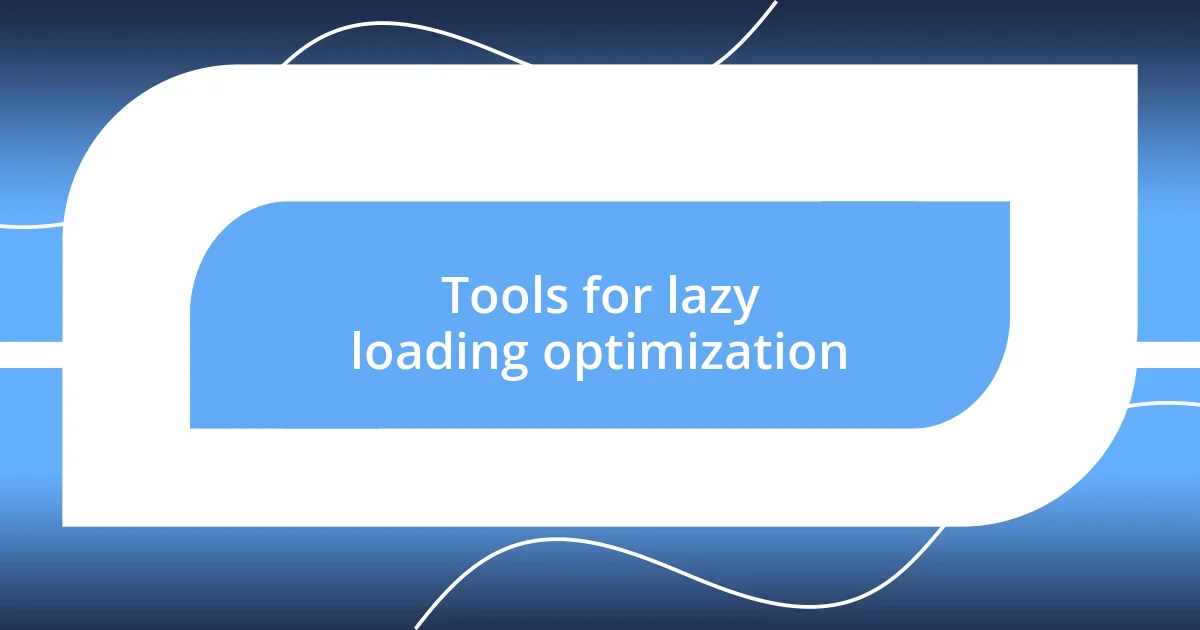
Tools for lazy loading optimization
When it comes to optimizing lazy loading, a variety of tools can really make a difference. For instance, I’ve had great success with Lighthouse, a tool built into Chrome. It not only audits webpage performance but also provides practical suggestions for implementing lazy loading effectively. I vividly remember running a site through it and feeling that glow of satisfaction when it highlighted potential improvements that I could easily integrate.
Another tool I can’t praise enough is Intersection Observer API. I started using this API recently, and it has been a game-changer. It allows developers like me to efficiently detect when an element enters or exits the viewport. I recall the first time I used it; the way images loaded fluidly as I scrolled was like witnessing a well-choreographed dance. It’s a solid reminder of how the right tools can amplify user experience.
For those looking to implement lazy loading on WordPress sites, I’ve had positive experiences with plugins like Lazy Load by WP Rocket. This particular plugin simplifies the process, allowing me to integrate lazy loading easily without delving deep into code. I remember the joy I felt when I first used it—seeing instant improvements in load times felt like a small victory for both me and my visitors. So, why not explore these tools and elevate your site’s performance?