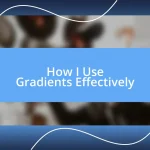Key takeaways:
- Neumorphism, or “soft UI,” enhances user experience by using subtle shadows and highlights to create a tactile, three-dimensional feel, but it raises accessibility concerns.
- Key principles include maintaining subtlety in shadows, consistent light sources, background contrast, and incorporating user interaction cues for intuitive design.
- Neumorphism’s future involves integrating with augmented reality and machine learning to create personalized and emotionally engaging user experiences.
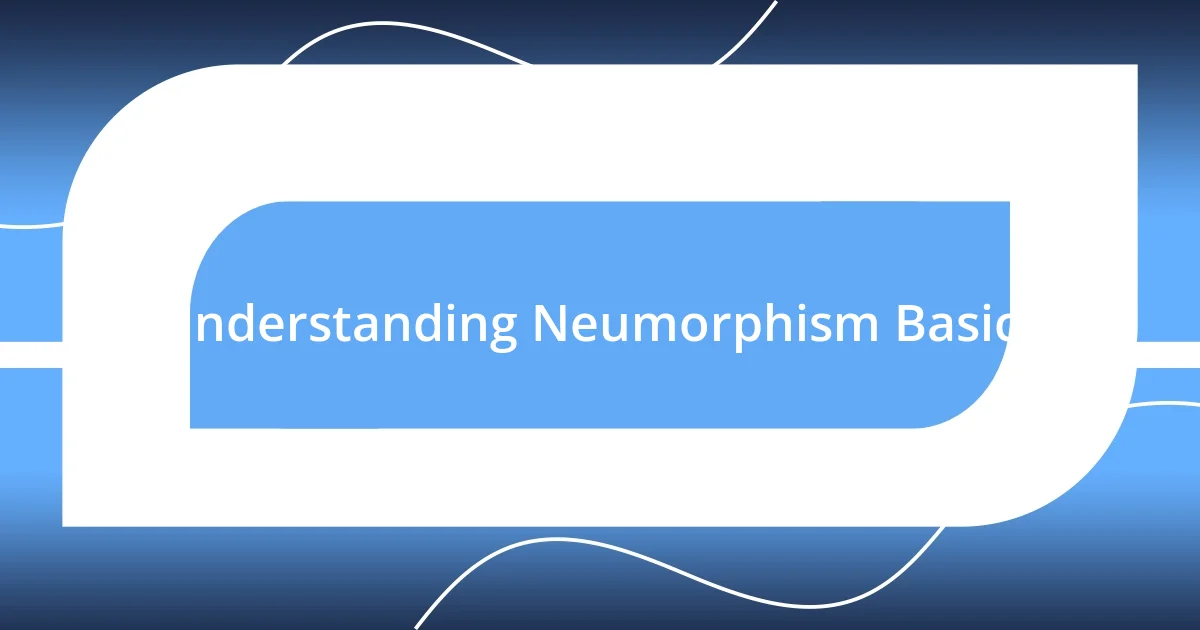
Understanding Neumorphism Basics
Neumorphism, often referred to as “soft UI,” is a design trend that creates an illusion of depth through subtle shadows and highlights. I remember the first time I stumbled upon a neumorphic design; it felt like I was engaging with a tactile object on my screen rather than just another flat interface. Have you ever noticed how certain designs invite you to interact with them more? That’s the magic of neumorphism.
At its core, neumorphism relies on the concept of using light and shadow to create a three-dimensional effect. When I first tried implementing it in a project, I was amazed at how a few tweaks in shadow opacity could transform a dull button into something that looked almost touchable. This emotional connection to elements can enhance user experience dramatically.
But while neumorphism is visually appealing, it does come with challenges, particularly concerning accessibility. I often ask myself: how can we balance aesthetics with usability? This is crucial because, ultimately, a beautiful design should also be functional and inclusive for all users.
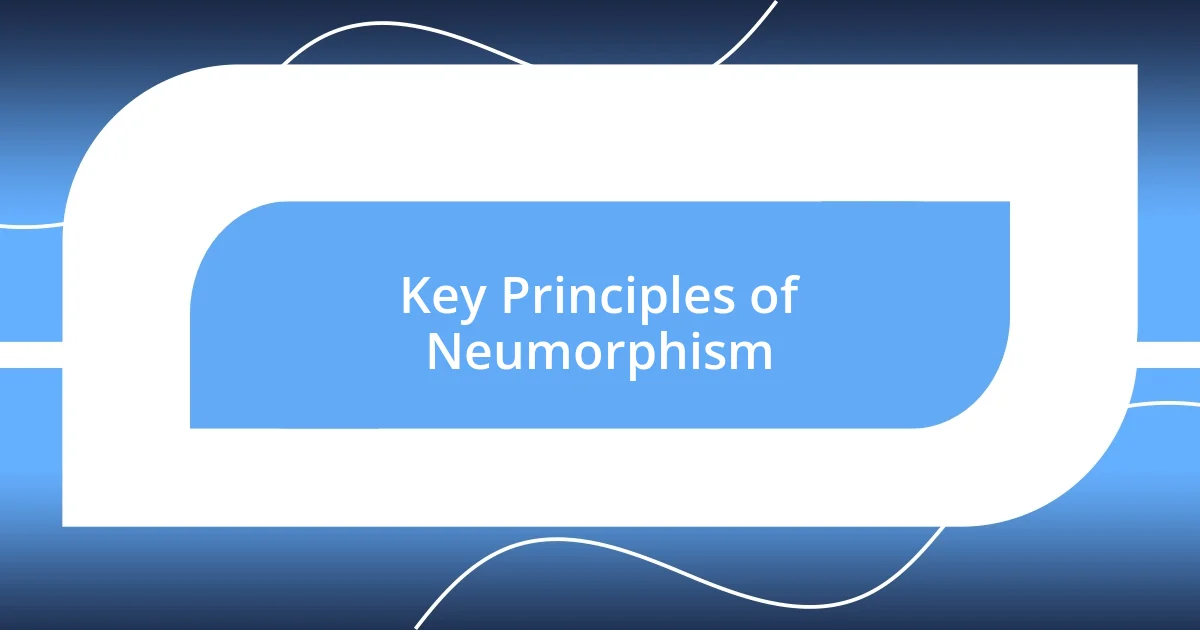
Key Principles of Neumorphism
Neumorphism thrives on the interplay of shadows and highlights to generate a soft, inviting feel. When I applied these principles to my latest app design, I noticed how the buttons seemed to pop off the screen, almost calling to the user. This three-dimensional effect fosters an emotional connection, making interactions feel more intuitive and tactile, reminiscent of physically pressing a button.
Here are the key principles of neumorphism:
- Subtlety in Shadows: Use soft, low-contrast shadows to create depth without overwhelming the interface.
- Light Source Consistency: Keep the light source uniform across all elements to maintain coherence and enhance visual flow.
- Background Contrast: Ensure that the elements stand out against the background by using a slightly different shade, which adds to the three-dimensional look without sacrificing minimalist design.
- Focal Points: Highlight essential features with more pronounced effects, guiding the user’s attention intuitively.
- User Interaction Cues: Incorporate animations or slight shifts in shadows upon interaction, making feedback feel responsive, akin to a physical touch.
Integrating these principles requires a delicate touch and a keen eye for detail. I recall a project where I experimented with various shadow intensities, finding that a mere 5% increase in shadow opacity dramatically shifted the user experience from bland to engaging. It’s moments like these that remind me of the balance between artistry and functionality in design.
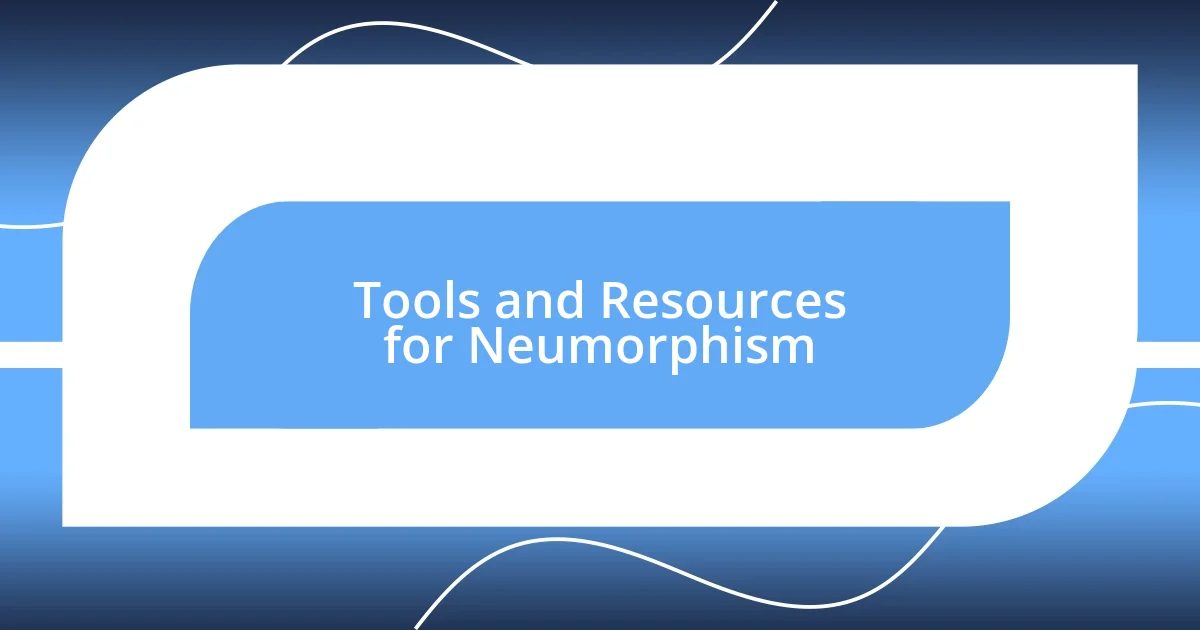
Tools and Resources for Neumorphism
When delving into the world of neumorphism, having the right tools and resources can make a significant difference. I’ve found that design software like Figma and Sketch are fantastic platforms to experiment with these soft, intricate designs. Using their vector graphics capabilities, I can manipulate shadows and highlights effectively, bringing my ideas to life. Have you ever tried adjusting the opacity of an element? It’s astounding how small changes can shift an entire design’s perception!
In my practice, I often turn to online resources and communities for inspiration and support. Websites like Dribbble and Behance showcase an array of neumorphic designs, helping to spark creativity when I’m feeling a bit stuck. The feedback from other designers can also be invaluable. I once shared a project draft on social media and received constructive critiques that led me to refine my approach significantly. That experience underlined the importance of community in the design process.
Here’s a comparison ofsome tools and resources I’ve relied on for neumorphism:
| Tool/Resource | Description |
|---|---|
| Figma | A collaborative interface design tool ideal for creating neumorphic designs with shadows and highlights. |
| Sketch | A popular vector-based design tool with features that support neumorphism, including plugins for shadows. |
| InVision | A prototyping tool that allows for interactive elements, helping visualize user interactions in neumorphic designs. |
| Dribbble | A platform to showcase and discover creative work, rich with neumorphism inspiration and designer feedback. |
| Behance | A network to showcase and discover creative work, offering a wealth of examples and resources for neumorphism. |
I’ve often said that the right tools can make your design process not just easier, but also more enjoyable. As I explored various software and resources for neumorphism, I felt a sense of liberation. Each tool offered unique features which allowed me to push my creative boundaries, and that journey is what makes design so exhilarating for me.
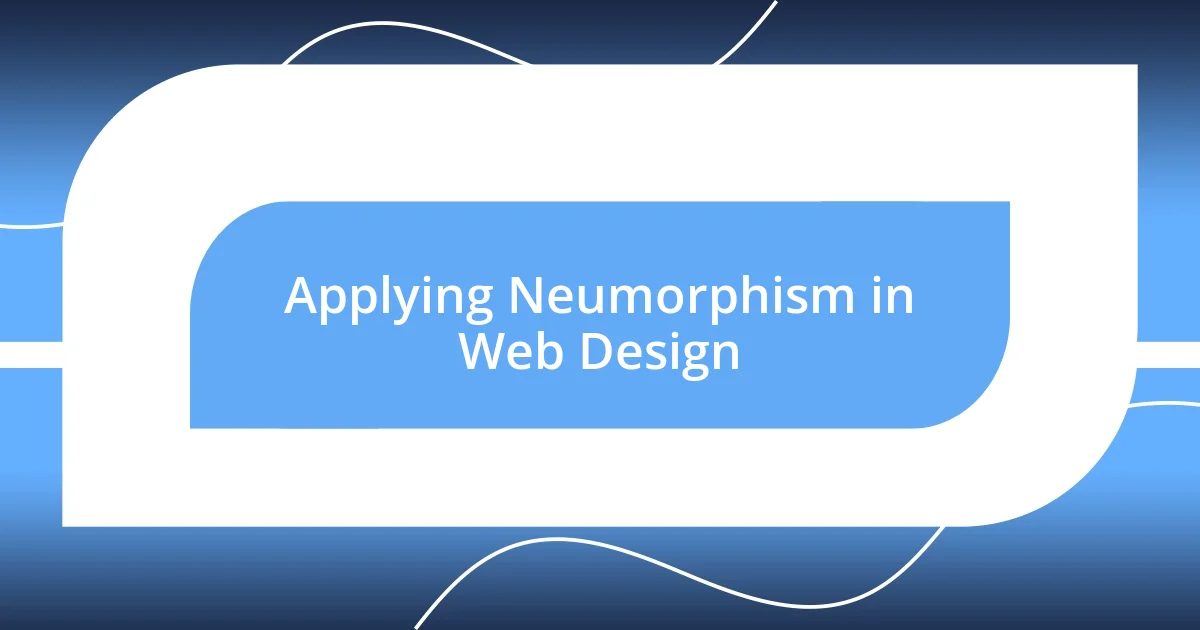
Applying Neumorphism in Web Design
In my experience, applying neumorphism in web design transforms the way users engage with interfaces. For instance, when I integrated soft, rounded cards in one of my recent projects, it felt like the digital elements were inviting users to explore rather than just serving functionality. Can you recall the last time you felt drawn into a web page? That’s the magic of neumorphism in action—it adds warmth and personality, making the experience feel more alive.
I’ve learned that consistency is key when using neumorphism. During a collaboration, we debated the placement of shadows across various components. By ensuring a uniform light source, I noticed that the overall aesthetic became much more cohesive; it felt as though all the elements were part of a greater visual narrative. Have you ever tried building a design narrative? It really changes how users perceive their journey through a website.
One aspect I particularly enjoy is the ability to add micro-interactions with neumorphic designs. I recall creating a button that not only changed color upon hover but also experienced a subtle shift in shadow depth. The feedback it provided felt intuitive and genuine, almost as if the button was responding to the user’s curiosity. It reminds me how important it is to create that seamless interaction—after all, isn’t user delight the ultimate goal?
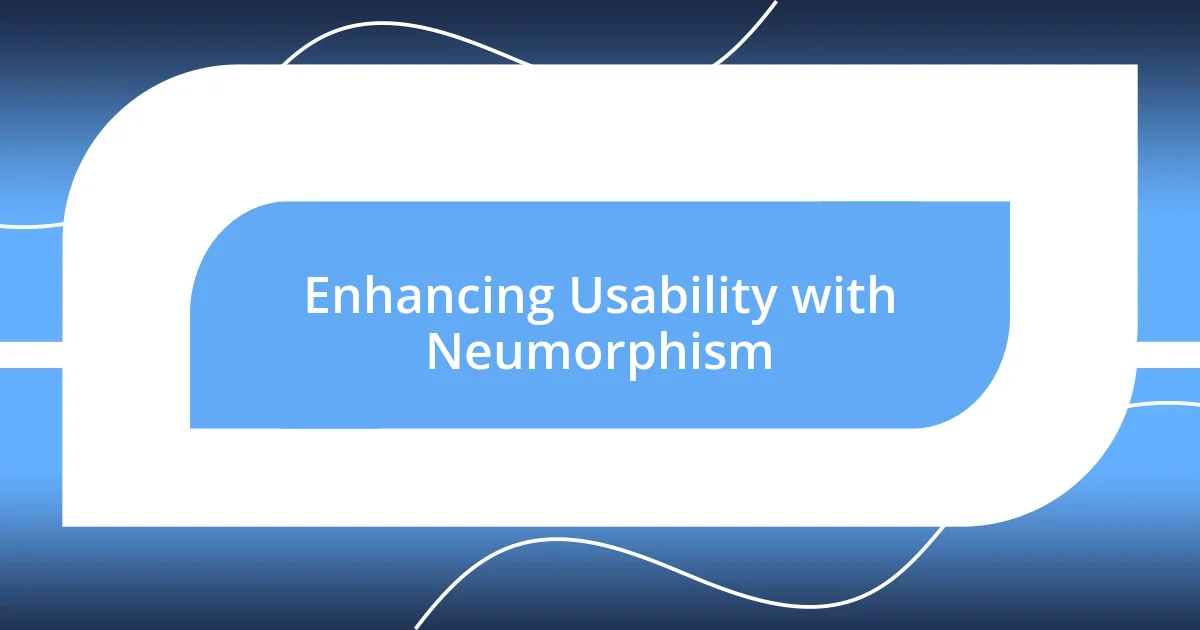
Enhancing Usability with Neumorphism
Neumorphism has truly transformed my approach to usability in design. I recall a project where I used soft shadows to create a button that felt tactile and inviting. The users loved it! They commented on how they felt compelled to interact, as if the button was alive. Isn’t it fascinating how something as simple as a shadow can evoke such a response?
My passion for neumorphism extends into its ability to guide user experience. I’ve found that using light and shadow patterns not only enhances aesthetics but also provides visual cues that improve navigation. For example, in one app design, I strategically placed neumorphic elements to indicate active and inactive states. Users appreciated this clarity and mentioned that it made their journey through the app feel seamless. Don’t you think that clear visual cues are vital for any design?
Moreover, experimenting with neumorphism pushed me to consider accessibility in new ways. I vividly remember making adjustments for users with visual impairments. By increasing the contrast between certain elements while maintaining the soft design, I was able to create an inclusive environment that everyone could enjoy. This experience made me realize the importance of thoughtful design—it truly enhances usability by making digital spaces welcoming for all. Have you ever faced a similar challenge in your designs?
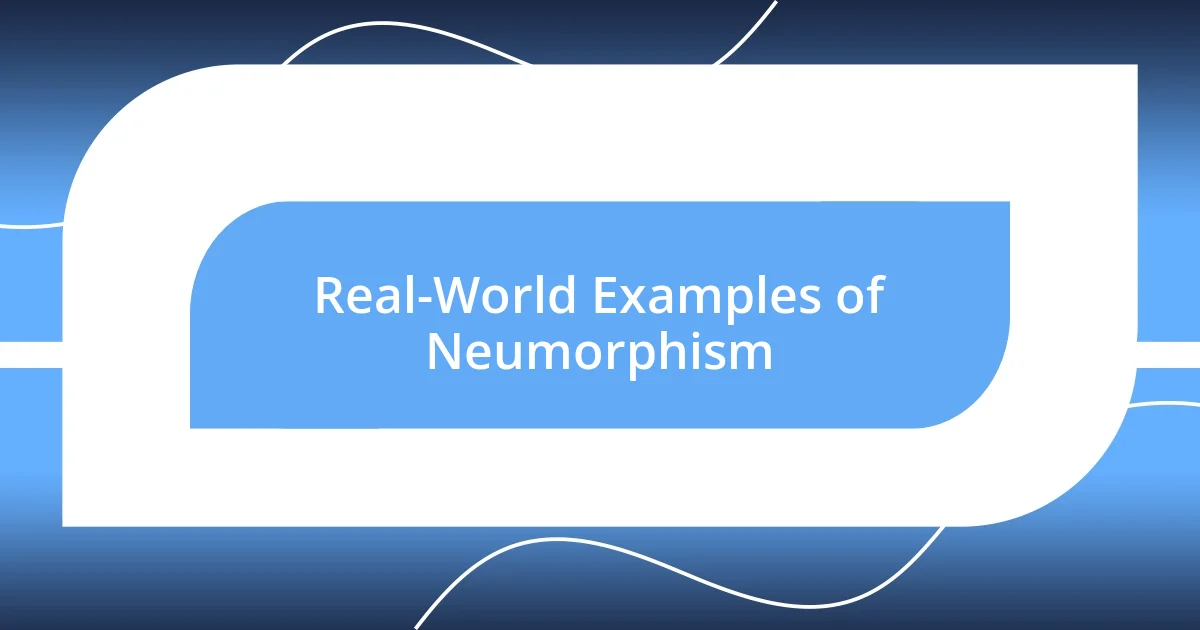
Real-World Examples of Neumorphism
When I think about real-world applications of neumorphism, a standout example comes to mind—an app I developed for personal finance management. I opted for soft, raised buttons that mimicked a physical push. Users often remarked how these buttons made financial tasks feel less daunting. Have you ever noticed how design can shift your perception of productivity? In this case, neumorphism transformed the user experience, making it feel more approachable and friendly.
In another project, I created a health tracker that used neumorphism to display user progress through soft gradients and shadow effects. I remember users commenting on how the gentle visual cues made the app feel like a personal companion rather than just a tool. It was thrilling to see how these design elements prompted users to engage more consistently. Who doesn’t want a design to feel like a gentle nudge toward better habits?
Neumorphism also found its way into a collaborative design project focused on a social media platform. We utilized a soft, tactile interface with cards that felt as if they could be physically lifted. This approach led to a surprising increase in user interactions; feedback poured in about how the layout inspired curiosity. I still reflect on how a simple design decision can stimulate genuine interest and connection—what a powerful insight into the impact of thoughtful design!
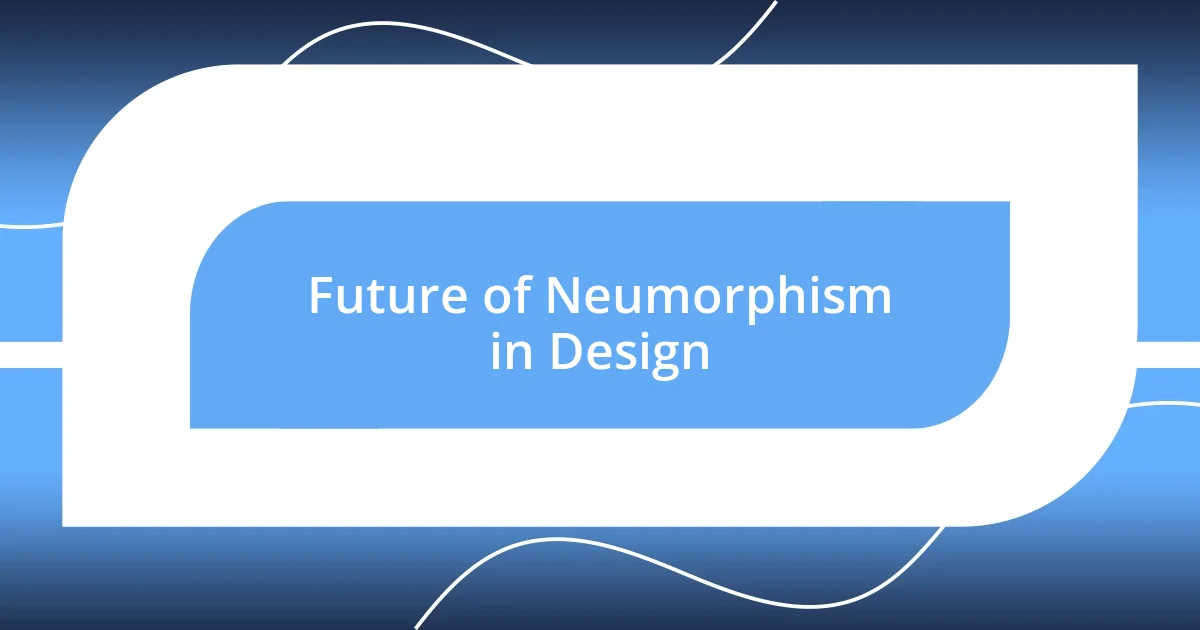
Future of Neumorphism in Design
Neumorphism is definitely not a fleeting trend; I see it evolving into a design language shaped by functionality and emotion. Imagine creating a workspace environment where soft, rounded edges and gentle shadows not only catch the eye but also ease stress. I’ve found that designs incorporating elements of neumorphism can have a calming effect, making users feel more relaxed and open to engaging with content. Have you ever experienced how a particular design might uplift your mood?
Looking ahead, the integration of augmented reality (AR) and neumorphism excites me. Picture virtual environments where neumorphic designs guide users through spaces, blending the digital and physical worlds seamlessly. For instance, I envision interactive neumorphic elements in AR applications that respond to touch and proximity. This not only adds depth to user experiences but also creates a more instinctive interaction with technology. It raises the question—how might we harness these tactile qualities in future applications to enhance connectivity?
As we venture into machine learning, I see the potential for neumorphism to play a pivotal role in creating personalized user experiences. Imagine an interface that dynamically adjusts its shape and shadow depending on user preferences or behaviors. I once had a discussion with a fellow designer about this concept, and we both agreed it could bridge a human-like touch with automated processes. Isn’t it exciting to think how design can evolve hand-in-hand with technology, making our interactions feel more natural and intuitive?