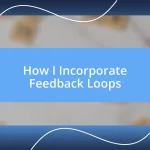Key takeaways:
- Micro-interactions enhance user experience by providing instant feedback, creating emotional connections, and making digital interactions feel more engaging and enjoyable.
- Common types of micro-interactions include button animations, notification alerts, and loading indicators, each serving to guide and reassure users during interfaces.
- Best practices for designing effective micro-interactions include ensuring purposefulness, balancing visibility with subtlety, and maintaining consistency across user experiences.
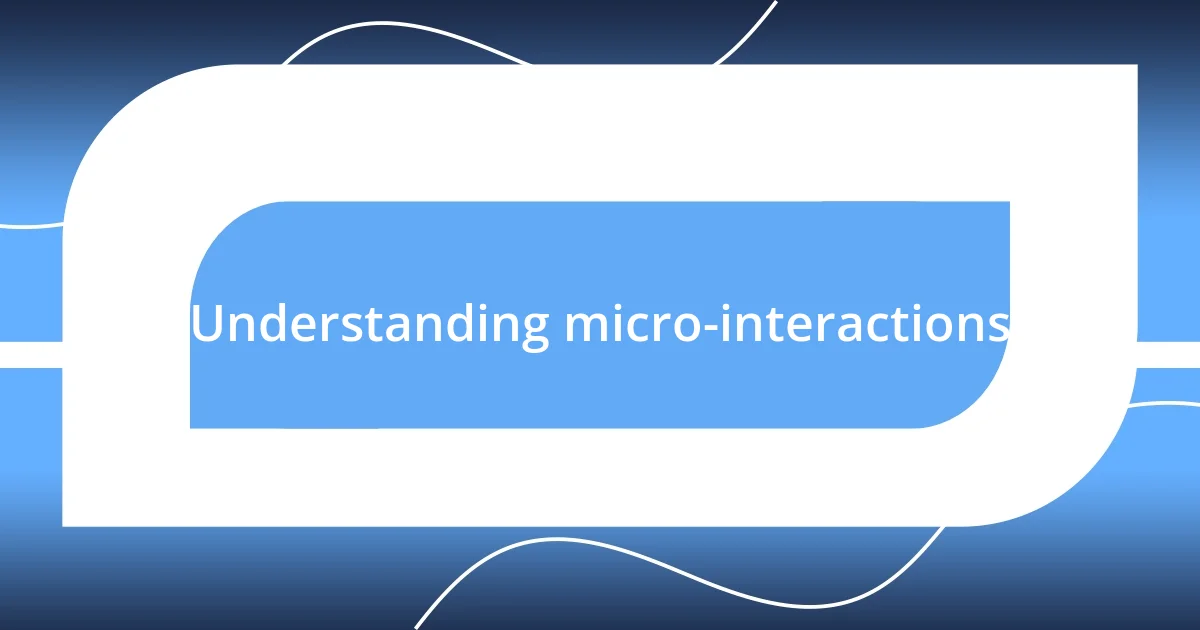
Understanding micro-interactions
Micro-interactions are those subtle, often overlooked moments that breathe life into our digital experiences. I remember the first time I noticed a little heart animation pop up when I liked a post on social media. That tiny gesture made me feel connected, almost as if the app was sharing my joy. Isn’t it amazing how such a small detail can evoke a sense of warmth and engagement?
At their core, micro-interactions serve a vital purpose—they enhance usability and create emotional resonance. I often find myself drawn to apps that don’t just get the job done but also make the process enjoyable. For instance, when I capture a photo and see a little sound effect confirming it’s saved, I feel a small victory. Does that seem trivial? Yet, these seemingly minor interactions can significantly boost user satisfaction.
When I think about my own experiences navigating various interfaces, I realize how much I rely on those little cues. Whether it’s a subtle vibration signaling a message or an animated loading icon, each element contributes to a seamless flow. It’s fascinating to consider—how would our digital lives feel without these thoughtful acknowledgments?
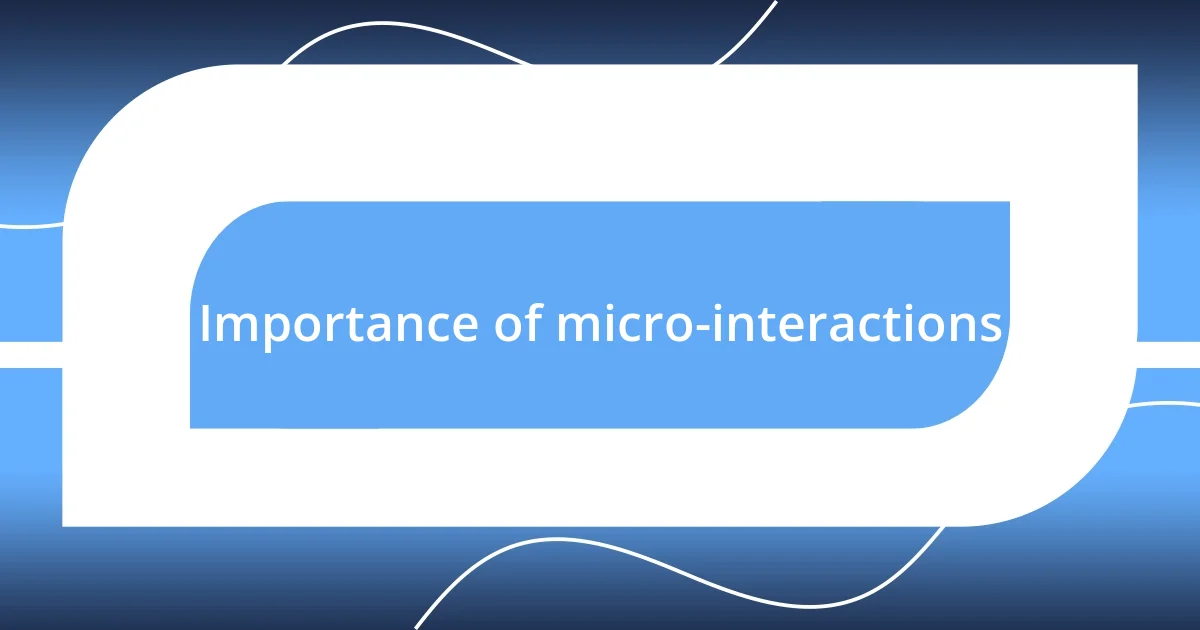
Importance of micro-interactions
Micro-interactions might seem minor, but they hold significant importance in shaping our overall user experience. For me, remembering the thrill of watching a progress bar fill up as a file uploads brings back that anticipation. It’s not just a visual cue; it’s a reassurance that things are moving forward. Each time an interface acknowledges my actions, I feel a deeper connection, and that emotional engagement is what keeps me coming back.
Here are a few reasons why micro-interactions are essential:
- Enhanced Engagement: Small, thoughtful details capture user attention, making experiences more enjoyable.
- Effective Communication: They provide instant feedback, letting users know their actions are acknowledged.
- Improved Usability: By guiding users through processes, they help reduce frustration and confusion.
- Emotional Connection: These interactions evoke feelings of joy or satisfaction, reinforcing positive user experiences.
- Memorable Moments: Unique micro-interactions can create lasting impressions that differentiate products.
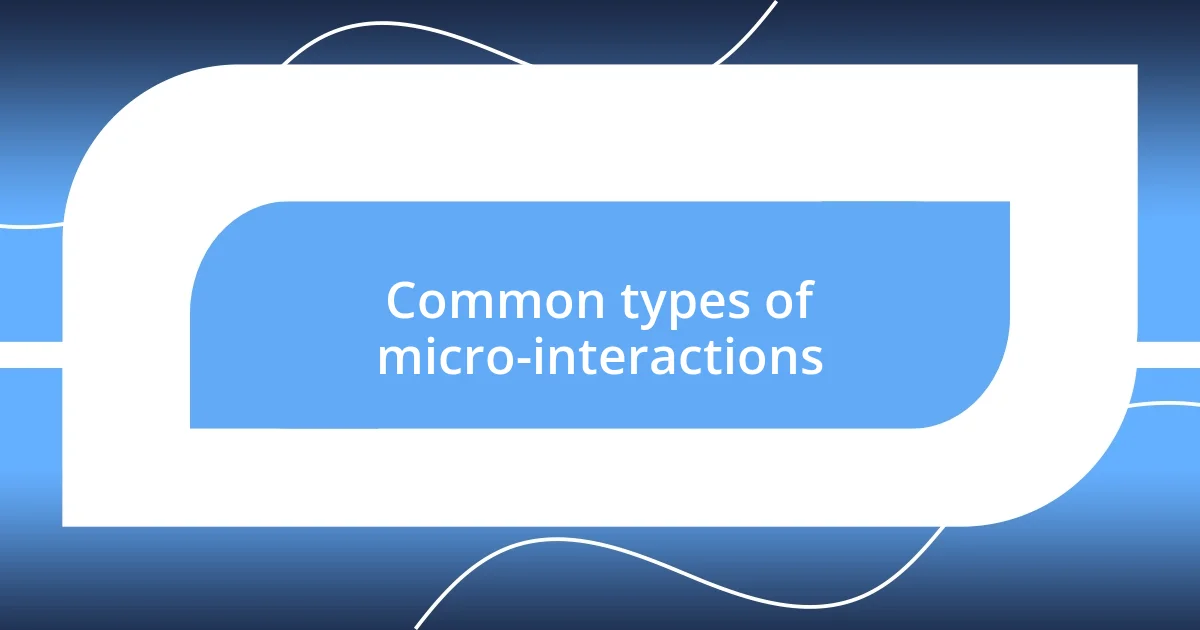
Common types of micro-interactions
When it comes to micro-interactions, there are several common types that truly stand out. For instance, button animations are a classic example; I remember how satisfying it felt when I pressed a button and saw it ripple or change color. That visual feedback not only reassured me that my tap was registered but also made the action feel more dynamic. It’s these small yet impactful animations that can enhance a user’s overall experience.
Another type of micro-interaction that resonates with me is notification alerts. Every time I receive a gentle vibration or a soft sound signaling a new message, it sparks a moment of excitement. This instant feedback is crucial; it keeps me engaged and eager to interact further. Without those gentle nudges, I can easily lose interest and miss opportunities to connect.
Lastly, let’s not overlook loading indicators. Whenever I see a fun, animated icon while waiting for something to load, I’m suddenly more patient. There’s something about a quirky animation that transforms what could be a dull waiting game into a light-hearted moment. I often find myself chuckling at those playful designs, which reveals how thoughtful micro-interactions can turn frustration into smiles.
| Type of Micro-Interaction | Description |
|---|---|
| Button Animations | Visual feedback such as color change or ripple effect when a button is pressed. |
| Notification Alerts | Sensory cues like vibrations or sounds that signal new messages or updates. |
| Loading Indicators | Animated icons that entertain users while content loads, reducing frustration. |

Best practices for designing micro-interactions
When designing micro-interactions, my first recommendation is to ensure they serve a clear purpose. For instance, think about your favorite app. Remember that delightful feeling when you receive instant feedback after clicking a button? That’s the essence of purposeful design. I’ve found that every interaction should guide users toward their goals, making their journey smoother and more intuitive.
Another best practice lies in balancing subtlety with visibility. I often appreciate when a loading animation doesn’t overshadow the main content but still holds my attention during wait times. It’s like that moment of anticipation right before you see a movie trailer; you’re eager but not overwhelmed. Having just the right amount of flair keeps the experience engaging without distracting users from their primary tasks.
Lastly, consistency in style and behavior is vital for creating familiar user experiences. I remember feeling a sense of comfort when various apps I use had similar notification alerts. This uniformity fosters confidence and reduces cognitive load. So, why reinvent the wheel? By employing consistent patterns, you unlock a smoother path that helps users feel at home, which can significantly enhance their overall satisfaction.
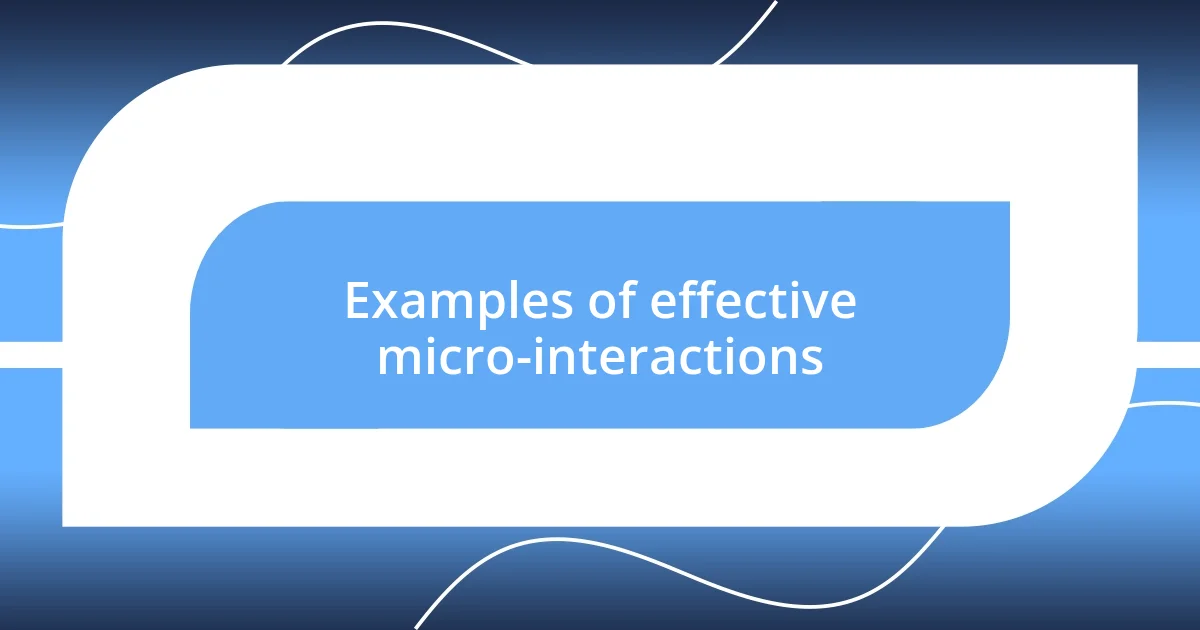
Examples of effective micro-interactions
One micro-interaction that really sticks with me is the refresh animations you see when pulling down to refresh content. It’s like a mini celebration every time I perform that action. I can almost feel the anticipation building as the animation unfolds, giving me a sense of control over the content I’m interacting with. Doesn’t it feel good to see those little indicators of progress? It transforms a mundane task into a fun moment.
Another example that made an impact on me is the swipe gestures on messaging apps. I’ll never forget that delightful moment when I accidentally swiped left and saw a playful animation of the message disappearing. It’s a small thrill, isn’t it? Those gestures make navigating through chats feel seamless and almost instinctual. I find myself swiping with confidence, knowing that those micro-interactions are designed to make my experience more enjoyable and fluid.
I also admire the form field validations when filling out online forms. Picture this: I’m typing my email address, and once I hit “submit,” a little green checkmark pops up to confirm it’s valid. That tiny success feels like a high-five in the digital world! It’s these little confirmations that provide essential feedback, calming my hesitation as I navigate potentially tedious tasks. When I see those checks or gentle prompts for corrections, I can’t help but feel more at ease with the process.

Tools for creating micro-interactions
When it comes to tools for creating micro-interactions, I find that Framer truly stands out. It allows me to design interactive prototypes that feel almost like the real thing. I remember the excitement of experimenting with animation timelines—it’s as if I’m conducting a symphony where every note is crucial for the overall harmony. Have you ever wanted to craft something that feels alive? That’s the magic of tools like Framer.
Then there’s Adobe After Effects, which I appreciate for its powerful animation capabilities. The first time I used it, I was blown away by how detailed I could get with animations. It felt liberating to take control of every visual nuance, turning a simple button click into a delightful spectacle. Isn’t it fascinating how a little movement can breathe life into user interactions and elevate an app’s personality significantly?
Lastly, I can’t overlook InVision Studio, which combines design and prototyping seamlessly. When I created a micro-interaction for a client, the real-time collaboration feature allowed for instant feedback. The team and I felt more connected, like we were brainstorming in the same room despite being miles apart. Have you experienced that kind of synergy in a project? It just goes to show how the right tools can enhance creativity and foster collaboration.
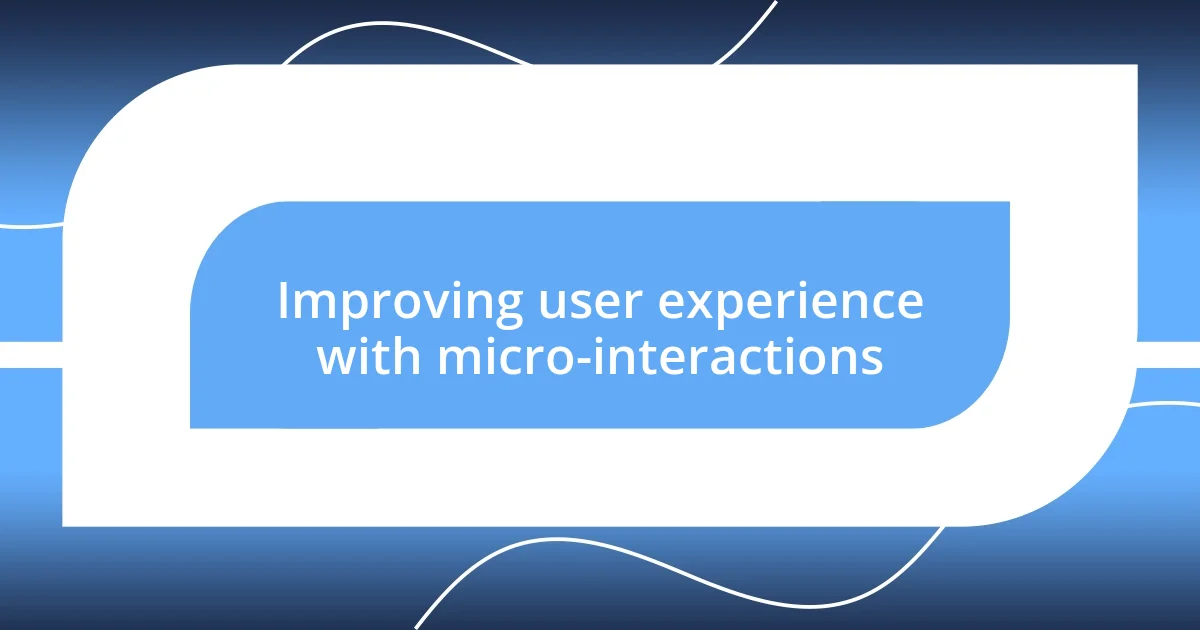
Improving user experience with micro-interactions
Micro-interactions play an undeniable role in enhancing user experience, acting as the emotional bridge between users and digital interfaces. I can’t help but think of how that satisfying ‘like’ animation feels on social media. Each time I hit that button and watch the heart grow or pulsate, it gives me a surge of positivity. It transforms a simple action into a moment that feels rewarding, doesn’t it? Emotional engagement like that can significantly improve a user’s overall perception of an app.
I also recall a time while shopping online when I encountered a delightful notification sound signaling that an item was back in stock. It was as if the app was whispering a secret just for me! This small, thoughtful detail made the experience feel personal and attentive. Those subtle cues encourage me to interact further, evoking a sense of loyalty that can sometimes be overlooked. Why do you think these tiny surprises stick with us?
Incorporating micro-interactions seamlessly into a user journey—like the gentle hover effect that changes a button color—can elevate the entire experience. It’s those moments of interaction that keep users engaged and encourage exploration. I’ll admit, there’s a certain thrill in anticipating what will happen when I move my cursor over an item. These interactions serve not just as indicators but as tiny invitations to dive deeper into the content, creating a sense of discovery that enriches my digital experience. Wouldn’t you agree that these little elements can turn routine actions into memorable moments?