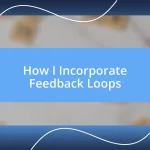Key takeaways:
- Progressive Web Apps (PWAs) combine web accessibility with native app functionality, allowing offline usage and fast loading.
- Key benefits of PWAs include offline accessibility, faster loading times, cross-platform compatibility, cost-effective development, and improved user engagement through features like push notifications.
- Challenges in PWA development involve device compatibility, debugging service workers, and adapting to frequent browser updates; best practices include optimizing performance, using HTTPS for security, and maintaining a simple user interface.
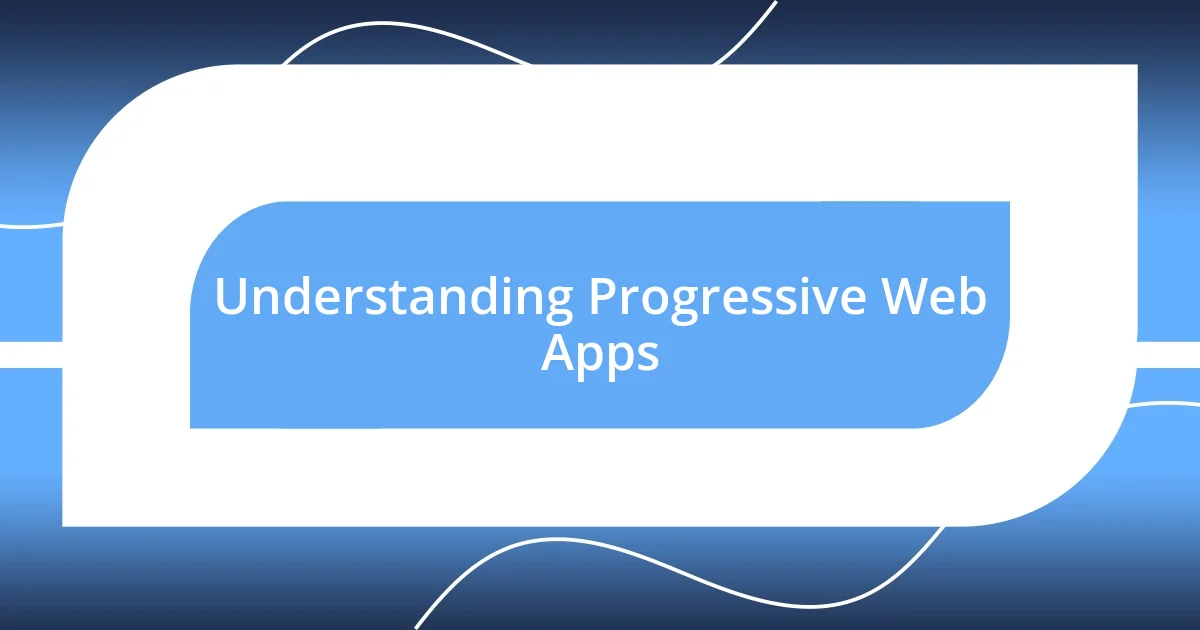
Understanding Progressive Web Apps
Progressive Web Apps (PWAs) are like the best of both worlds—they combine the accessibility of web applications with the functionality and user experience of native apps. I remember the first time I interacted with a PWA; it felt seamless and intuitive, almost like magic. I often wonder, how have we managed to get by without them for so long?
What makes PWAs truly fascinating is their ability to work offline and load quickly, regardless of the internet connection. I’ve found myself in places with spotty Wi-Fi, and using a PWA allowed me to continue accessing content without interruption. It’s remarkable how this technology enhances user experience, but I can’t help but ask, why isn’t everyone talking about this game-changer?
These apps leverage modern web capabilities to deliver an engaging experience, which is something I deeply appreciate as a user. For instance, the push notifications feature really caught my attention; it’s like having the best alerts from an app, but without needing to install something bulky. Have you ever thought about how much smoother your daily tasks could be if your favorite websites were PWAs? I can assure you, once you try one, you’ll start seeing everything through a new lens.

Benefits of Progressive Web Apps
The benefits of Progressive Web Apps are numerous, and they really struck me during my digital journey. One evening, stuck in an airport with limited internet access, I discovered a PWA that allowed me to check my flight updates and browse content without a hassle. That experience highlighted how PWAs can save the day when connectivity is an issue.
Here are some key benefits of Progressive Web Apps:
- Offline Accessibility: Users can access content without an internet connection, enhancing reliability.
- Faster Loading Times: PWAs load quickly, which improves user satisfaction and reduces bounce rates.
- Cross-Platform Compatibility: They work seamlessly on any device or platform, making them accessible to a wider audience.
- Cost-Effective Development: Building a PWA typically costs less than creating separate native apps for different platforms.
- Improved User Engagement: Features like push notifications keep users informed and engaged without being intrusive.
I can’t express how refreshing it was to find a highly functional web experience that didn’t tie me down to an app store. It reminded me of the simplicity and efficiency that tech should bring to our lives.

Common Challenges in Development
Common Challenges in Development
Building Progressive Web Apps comes with its own set of hurdles. For instance, compatibility across various devices can be tricky. I recall a frustrating day when a PWA I was working on rendered beautifully on my phone but had issues on an older tablet. I remember thinking, “Why can’t every device just play nice?” It’s essential for developers to test their apps rigorously to ensure a consistent experience everywhere.
Another challenge lies in the service worker implementation. I still remember feeling exhilarated as I set up my first service worker. Then came the realization: debugging it was a nightmare. The lack of developer tools for service workers made it hard to track errors. Has anyone else faced similar struggles? It taught me the importance of investing time upfront into learning the nuances of service worker behavior to smooth out the process later.
Finally, the ever-changing browser landscape can impact PWA performance. Just the other day, a feature I had come to rely on suddenly altered due to a browser update. I found myself scrambling to adjust. Staying informed about browser updates is vital, ensuring that your PWA remains functional and engaging. It’s a reminder that with innovation comes constant learning.
| Challenges | Description |
|---|---|
| Device Compatibility | Ensuring the app performs consistently across all device types can be complex and time-consuming. |
| Service Worker Debugging | Debugging service workers can be challenging due to limited developer tools available. |
| Browser Updates | Frequent updates to browsers can affect app functionality, requiring ongoing maintenance and adjustments. |

Best Practices for Implementation
Ensuring your Progressive Web App meets user expectations requires a careful focus on performance. I remember optimizing a PWA’s loading speed specifically for a friend who was constantly frustrated with slow apps. After implementing lazy loading for images and assets, the difference was remarkable. Users often judge an app’s quality within mere seconds—why not make those seconds count?
Another best practice I advocate is utilizing HTTPS. When I first started working on PWAs, I didn’t realize the significance of secure connections. However, after reading about how HTTPS enhances security and improves search engine rankings, I quickly understood its importance. It made me think: do we really want to risk user trust by compromising on safety?
Lastly, keep the user interface simple and intuitive. I recall a project where I designed a PWA with too many features on the homepage, thinking it would impress users. Instead, they felt overwhelmed and left frustrated. It’s a classic case of “less is more.” Have you ever felt discouraged by an overcrowded interface? I’ve learned firsthand that a clean, focused design naturally leads to better user engagement and satisfaction.