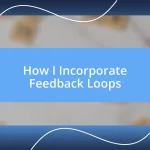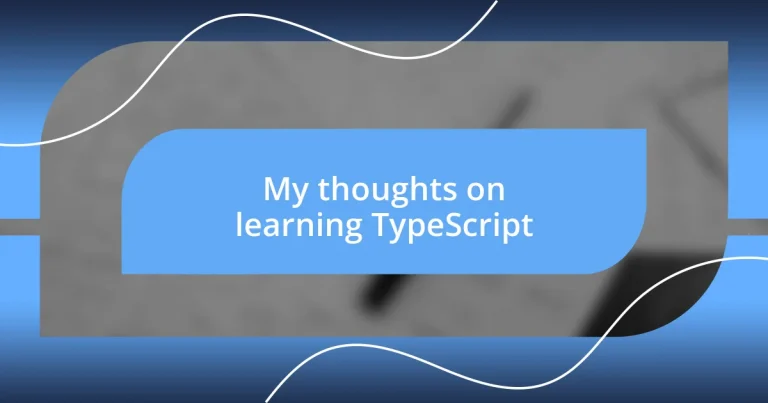Key takeaways:
- TypeScript enhances code safety through strong static typing, helping to catch errors early and reduce debugging time.
- Transitioning to TypeScript is facilitated by its seamless integration with existing JavaScript, improving code quality without losing previous work.
- Practical projects, such as building apps or contributing to open-source, alongside community resources, greatly enhance the learning experience and mastery of TypeScript.
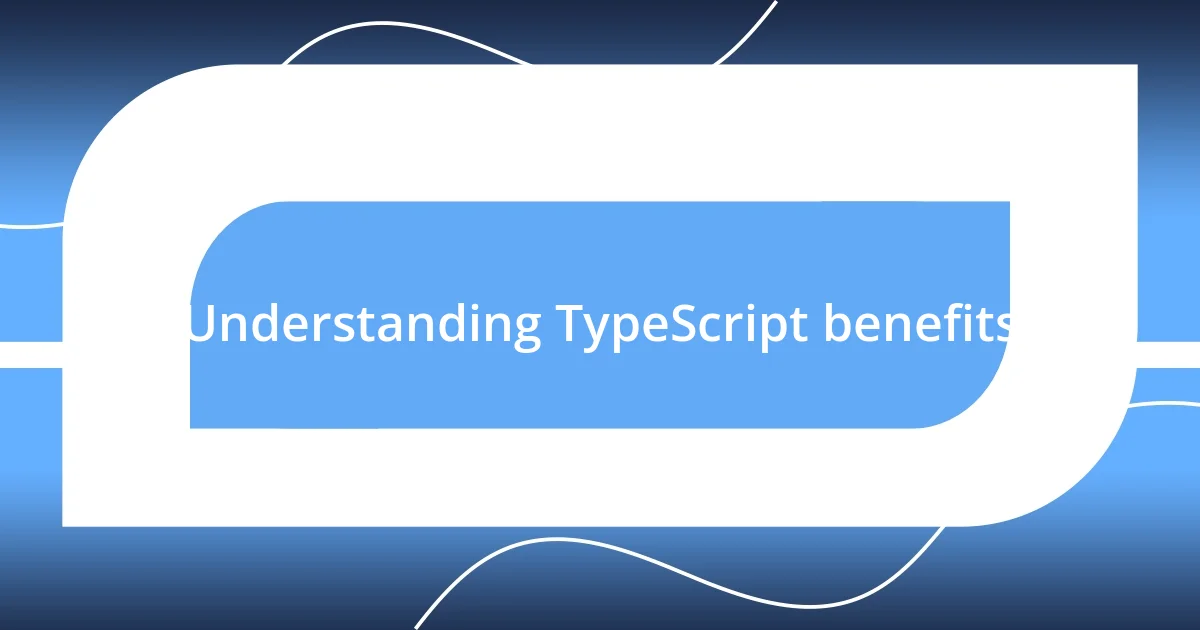
Understanding TypeScript benefits
When I first started using TypeScript, I quickly realized its powerful type system added an extra layer of safety to my code. I remember encountering a frustrating bug in a JavaScript project that could have been easily avoided if I’d been using TypeScript from the beginning. Isn’t it comforting to think about how type definitions can help catch errors early, reducing those “why isn’t this working?” moments?
One of the standout benefits for me was the improved tooling and autocompletion features. When I started incorporating TypeScript into my development workflow, I noticed that my productivity skyrocketed. The ability to trace types and get real-time feedback felt more like having a mentor by my side, guiding me as I wrote my code instead of facing the uncertainty that often comes with dynamic typing.
Additionally, TypeScript’s compatibility with existing JavaScript code opened doors I didn’t expect. I still remember being apprehensive about transitioning a large codebase, but that seamless incorporation reassured me. Isn’t it rewarding to integrate something new without the fear of losing what you’ve built?
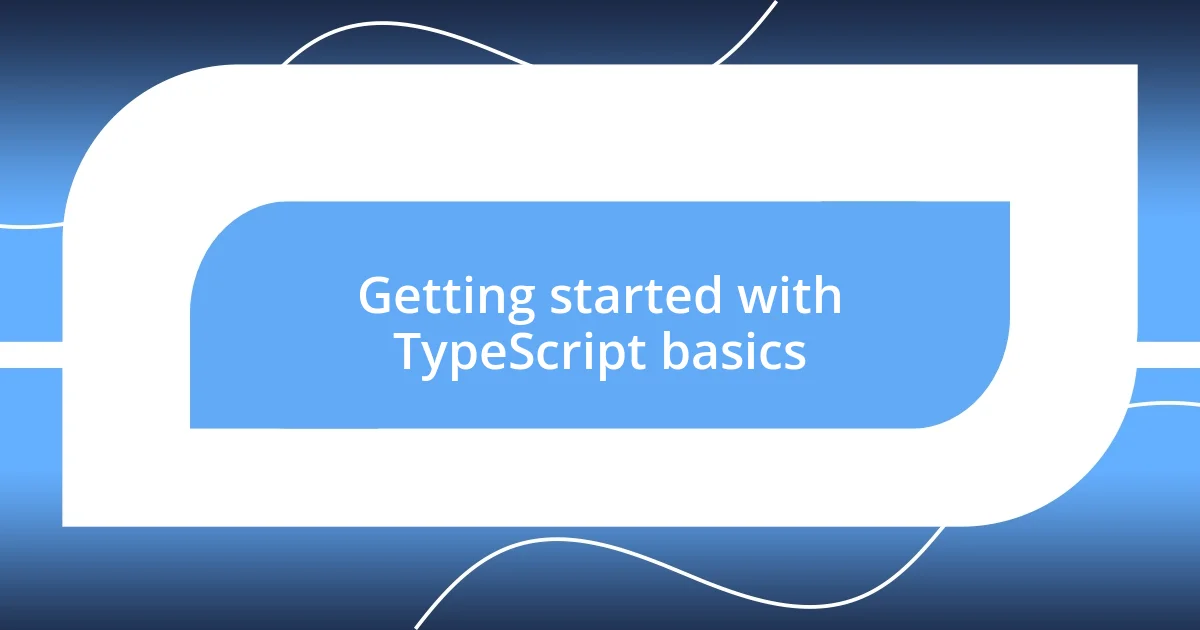
Getting started with TypeScript basics
Getting familiar with TypeScript basics is an exciting journey that can feel a bit overwhelming at first, but it’s incredibly rewarding once you get the hang of it. When I dove into TypeScript, I found that understanding its syntax and type annotations helped me think more critically about how I structured my code. At first, I struggled with setting up the environment, but once I got my IDE configured with TypeScript support, it was like flipping a switch; everything just clicked into place.
Here are some key basics to get you started:
- Type Annotations: Specify the types of variables, function parameters, and return types to enforce type safety. For instance, using
let name: stringmakes it clear thatnameshould always hold a string value. - Interfaces and Types: Create complex types using
interfaceortypeto model the shape of objects. I often use interfaces to describe data structures, making it clearer and more consistent. - Modules: Organize your code using modules to enhance maintainability. When I started, I enjoyed breaking my project into smaller modules, which made debugging a lot simpler.
- Compile Option: Familiarize yourself with the
tsconfig.jsonfile that configures the compiler options. This file became my blueprint for managing TypeScript settings effectively.
Immerse yourself in these fundamentals, and you’ll find that starting with TypeScript can transform the way you code!
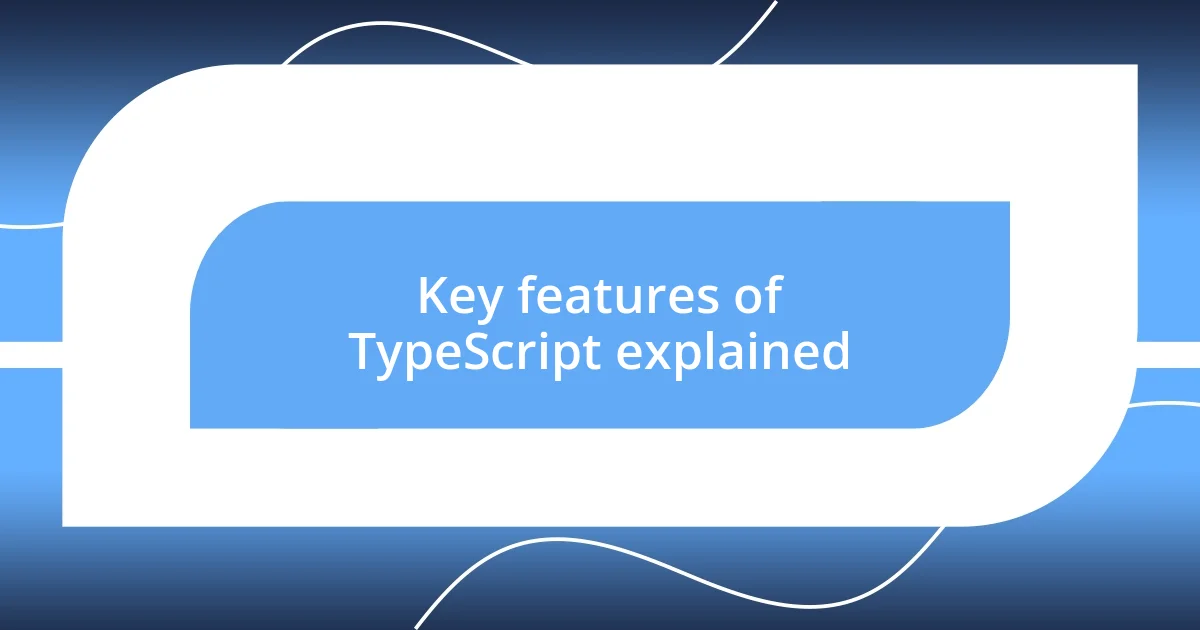
Key features of TypeScript explained
TypeScript offers several key features that enhance JavaScript development, creating a more efficient coding environment. One feature I’ve truly grown to appreciate is its strong static typing. Initially, I hesitated about defining types, thinking it would slow me down. However, I found that specifying types dramatically improved the reliability of my code. The sense of clarity and confidence it brings when I run my code without fear of subtle bugs is genuinely liberating.
Another important feature is TypeScript’s support for modern JavaScript features, which allows us to write clean and elegant code without sacrificing compatibility. During a recent project, I was able to use async/await syntax seamlessly, making my code easier to read and maintain. This modern approach, combined with TypeScript’s type-checking, truly made a difference in both the implementation and troubleshooting stages.
Finally, the decorated types in TypeScript, like Enums, are a fantastic way to manage constants in a readable manner. I recall a time when my constants were scattered throughout my application, leading to confusion and inconsistency. Implementing Enums allowed me to group related values cleanly, streamlining my code and enhancing its overall readability. It’s thrilling to see how such an organized approach pays off in the long run!
| Feature | Description |
|---|---|
| Strong Static Typing | Provides type-checking during development, minimizing errors before runtime. |
| Modern JavaScript Support | Enables usage of current ECMAScript features while maintaining backward compatibility. |
| Enums | Facilitates the management of related constants, improving code readability. |
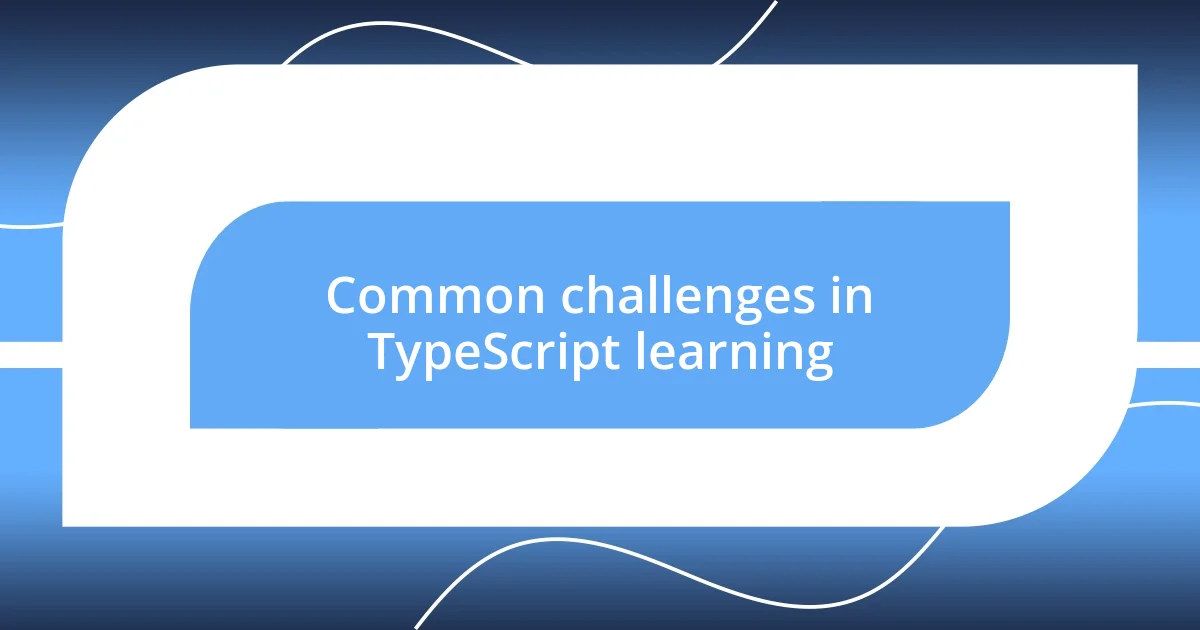
Common challenges in TypeScript learning
Diving into TypeScript, I quickly ran into the challenge of understanding its type system. At first, it felt like learning a new language within a language, with all the nuances of type compatibility and type inference. I remember grappling with complex union types and type guards, often asking myself, “Why won’t TypeScript just let me do it my way?” But I realized that embracing these concepts actually paved the way for writing more robust code.
Another hurdle I faced was the shift in mindset from JavaScript’s dynamic nature to TypeScript’s emphasis on static typing. I recall a moment of frustration when TypeScript flagged errors that I didn’t expect. Initially, I was annoyed, but it dawned on me that these errors were opportunities for growth. They pushed me to rethink my code architecture and ultimately became a chance to improve my skills.
Then there was the challenge of integrating TypeScript into existing JavaScript projects. I remember a particular project where adding TypeScript felt like trying to fit a square peg into a round hole. It required a lot of patience and adjustments, but what struck me was the significant payoff in maintainability and clarity. Isn’t it interesting how the initial struggle can lead to much greater rewards down the road?
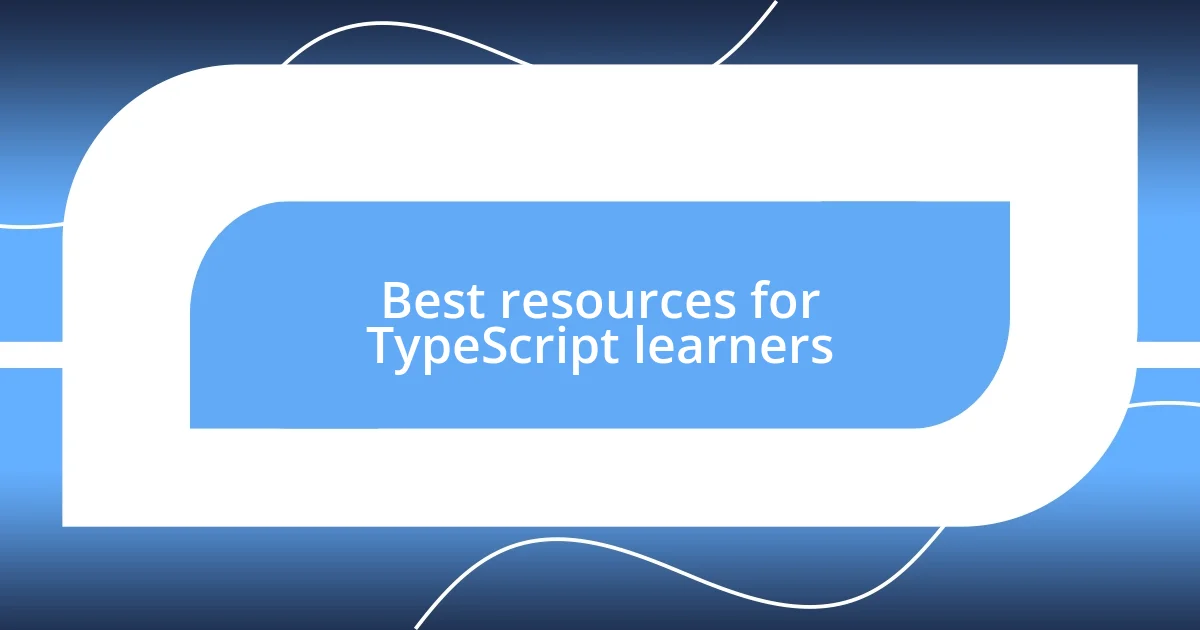
Best resources for TypeScript learners
I found that the best resource for learning TypeScript is the official TypeScript documentation. It’s remarkably comprehensive and well-organized, which makes it easier to follow, even for learners at different levels. I still revisit the documentation when I encounter a tricky concept; it often clarifies things in ways I hadn’t considered before.
Another fantastic resource is the online course platform, TypeScript Bootcamp. When I took the course, the hands-on projects were instrumental in solidifying my understanding. I still remember the moment when everything clicked while refactoring some code with TypeScript’s features—it was exhilarating!
Don’t overlook the power of community-driven resources like Stack Overflow and TypeScript’s GitHub repository. I often turn to these platforms when I hit roadblocks. The thrill of finding a solution through community interaction is rewarding, and it reinforces the idea that we’re all in this together, learning and growing as developers. Isn’t it great to know there’s a whole world of support out there?
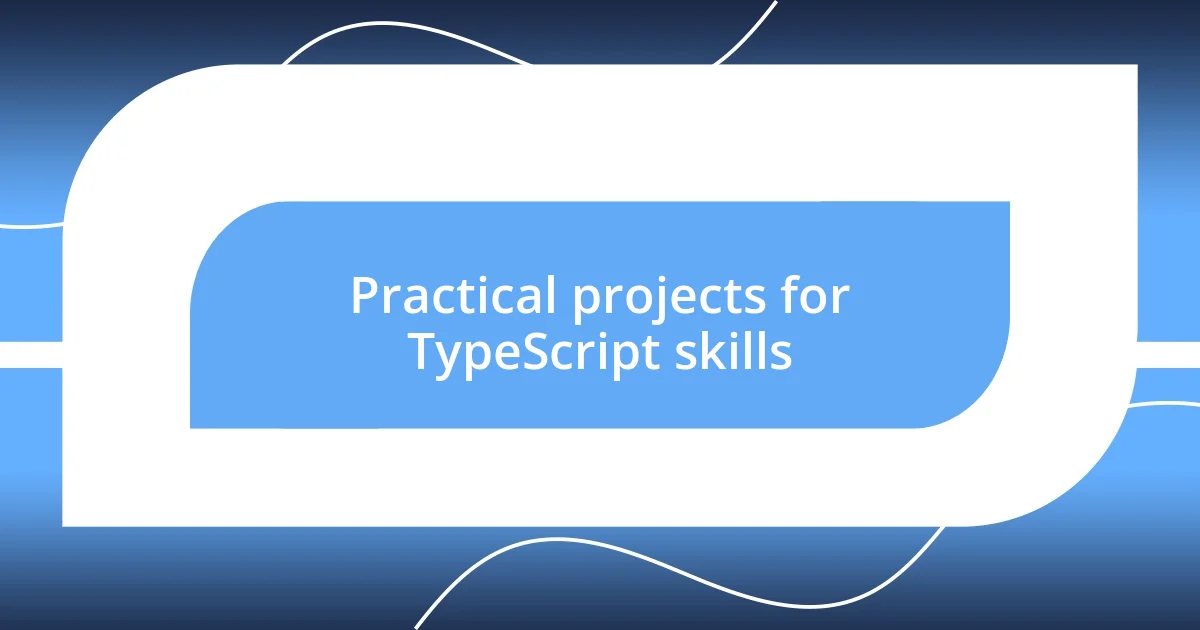
Practical projects for TypeScript skills
One practical project I found immensely valuable for honing my TypeScript skills was building a personal budget tracker. As I crafted this tool, I realized how TypeScript’s strict typing helped me manage the diverse data inputs—like income, expenses, and categories—more effectively. It made me think, “How can I ensure accuracy in my calculations?” This project not only provided a practical outcome but also solidified my grasp on defining interfaces and utilizing generics.
Another engaging project was creating a simple task management app. I remember the thrill of aligning each feature with the right type, ensuring that tasks had defined properties like ‘status’ and ‘priority’. The process made me appreciate the safety that TypeScript offered; every time I added a feature and saw it work seamlessly, I couldn’t help but smile. It was rewarding to see my efforts translate into a functional product that I could customize and expand over time.
One of my favorites was contributing to an open-source TypeScript project. Initially daunting, I gradually found camaraderie among the contributors. I remember feeling a mix of excitement and anxiety every time I submitted a pull request. But getting feedback highlighted the importance of community, and I learned the value of writing clean and maintainable code. Isn’t it fascinating how collaboration can enhance our learning experience just as much as solo projects?
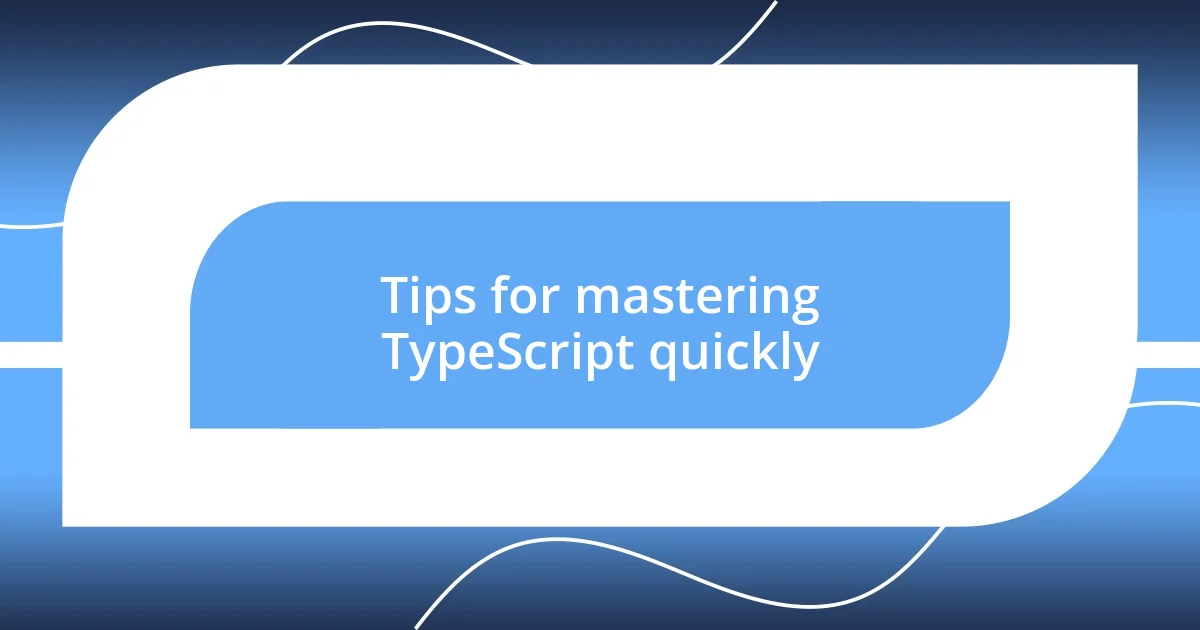
Tips for mastering TypeScript quickly
When it comes to mastering TypeScript quickly, I’ve found that immersing yourself in the language through practical examples is key. For instance, I dedicated a weekend to transform a simple JavaScript project into TypeScript. The moment I started defining types and interfaces, it felt like I was putting on a pair of glasses that let me see everything with greater clarity. Have you ever had one of those “aha” moments when everything suddenly clicks? I certainly did!
Pair programming can also be a game-changer. I remember teaming up with a friend who was equally eager to deepen our TypeScript skills. As we tackled challenges together, we exchanged tips and strategies that often led us to solutions we wouldn’t have discovered solo. The camaraderie made the process enjoyable, and it illustrated a profound truth: collaboration not only accelerates learning but also builds a strong support system. Why struggle alone when you can learn alongside someone else?
Lastly, consistently practicing by solving problems on coding platforms has been a significant boost to my learning process. I often set a goal to complete one TypeScript challenge a day. Those moments of staring at a problem, unsure of my approach, tested my resilience and pushed me to think critically. Have you ever experienced that rush of satisfaction after cracking a tough problem? It’s that feeling that solidifies your understanding and makes you hungry for more knowledge. So why not dive right in?