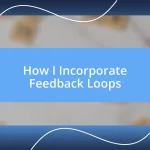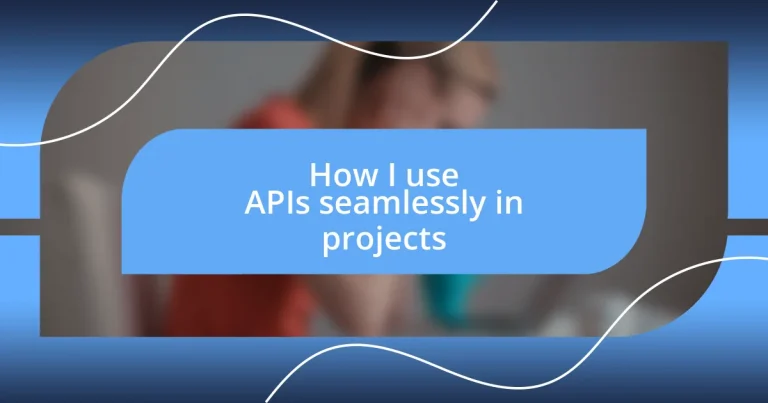Key takeaways:
- APIs enhance efficiency by automating tasks and streamlining workflows, allowing developers to focus on innovation and creativity.
- Successful API integration requires clear objectives, thorough research, and proper planning, including error handling and security measures.
- Ongoing documentation and performance monitoring are crucial for maintaining API reliability and ensuring seamless user experiences over time.
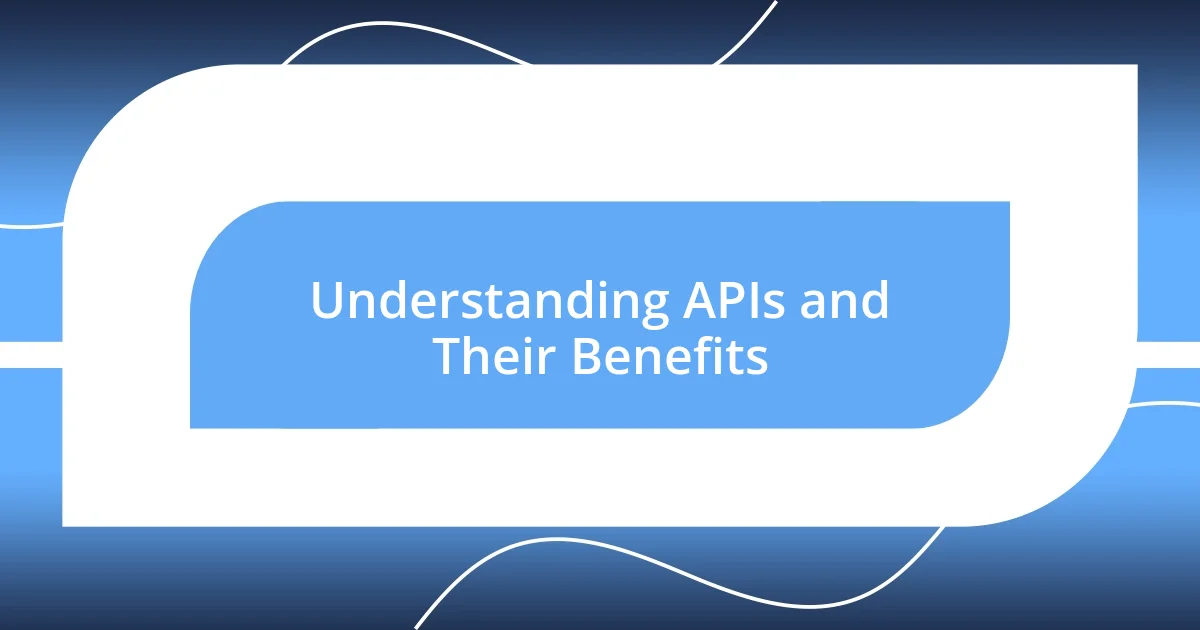
Understanding APIs and Their Benefits
In my experience, understanding APIs—Application Programming Interfaces—can transform how we approach software development. They act like bridges, allowing different software applications to communicate with each other. Have you ever felt the frustration of manual data entry? APIs can solve that by automating tasks, letting developers focus on creating rather than just connecting.
One of the most significant benefits I’ve encountered is how APIs enhance efficiency. For example, in one of my projects, I integrated a payment processing API that saved countless hours compared to building a custom solution. It’s amazing to see how such integrations can streamline workflows and provide quick results. Can you imagine dedicating hours to coding when a well-documented API can do it in minutes?
APIs also foster innovation by providing developers access to advanced functionalities. When I first experimented with a third-party mapping API, it sparked a whole new idea for an app I was working on. It’s thrilling to think that by harnessing existing solutions, you can create something unique without reinventing the wheel. Isn’t it exciting to know that with just a few lines of code, you can unlock endless possibilities?

Planning API Integration in Development
When I start planning API integration in a project, I always make it a point to define clear objectives. It’s crucial to understand what I want to achieve with the API—be it improving user experience, automating tasks, or accessing new features. For instance, I recall a project where we set out to enhance our app’s functionality through a social media API. Initially, our goal was simply to allow content sharing, but as we dove deeper, we identified additional features that significantly increased user engagement.
Here’s what I consider essential for a successful planning phase:
- Identify the specific problem the API will solve.
- Research relevant APIs to match your project requirements.
- Assess the API’s documentation and support.
- Determine the level of integration complexity— will it be straightforward or require more in-depth understanding?
- Establish performance metrics to measure the success of the integration.
By taking these steps, I ensure that the integration aligns perfectly with the vision of the project while also providing a smooth experience for users. It’s all about laying a solid foundation before diving into implementation.
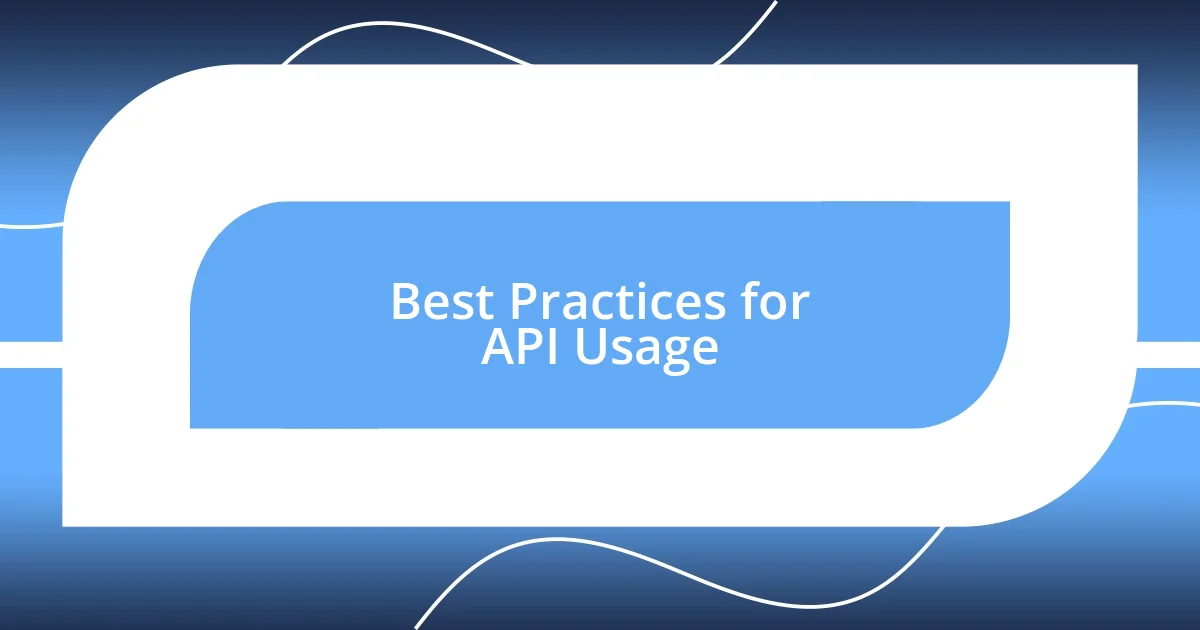
Best Practices for API Usage
When it comes to using APIs effectively, adhering to best practices is vital. One fundamental rule I always follow is maintaining proper versioning. APIs can evolve, and breaking changes can disrupt my projects. For instance, I once faced a challenging situation where an API I relied on introduced a new version without backward compatibility. Lesson learned! Now, I version my APIs and monitor updates diligently, ensuring my applications remain stable and functional.
Another best practice I strongly advocate for is error handling. I can’t stress enough how crucial it is to anticipate potential API failures. In one of my projects, my app was intermittently failing due to an API timeout, which initially left users confused. By implementing robust error handling, complete with user-friendly messages, I transformed that frustrating experience into a seamless interaction, enhancing overall user satisfaction.
Additionally, always pay attention to security. APIs can be vulnerable if not properly secured. When I first started integrating external APIs, I overlooked secure key storage and ended up exposing sensitive information. If I had understood the importance of using environment variables for storing API keys, I could have avoided that anxious moment. Now, I make it a top priority to implement secure practices, such as using HTTPS for requests and ensuring that sensitive data is never hardcoded.
| Practice | Description |
|---|---|
| Versioning | Maintain proper versioning to prevent disruption from updates. |
| Error Handling | Implement robust error handling to improve user experience during API failures. |
| Security | Use secure methods for handling API keys and sensitive data. |
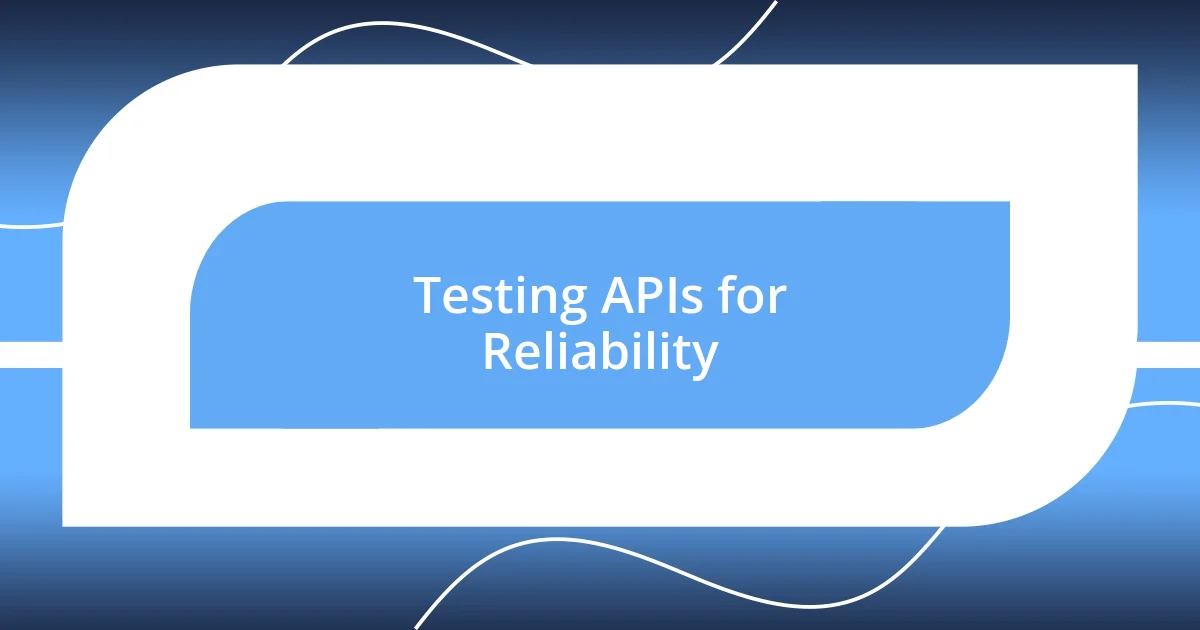
Testing APIs for Reliability
When it comes to ensuring API reliability, I’ve found that testing is non-negotiable. In one project, I implemented automated tests to regularly check API responses. This not only saved me from unexpected downtime but also allowed me to uncover issues before they affected users. I still remember the relief of catching a malfunctioning endpoint during testing rather than in a live environment—it’s one of those moments that reinforces why thorough testing is essential.
I like to think of API testing as a safety net. Each time I run a suite of tests, I feel a wave of assurance wash over me, knowing that the integration remains solid. During an intense project where we relied heavily on a payment processing API, I set up continuous integration that flagged any discrepancies immediately. This proactive approach was particularly valuable when the API provider made changes that could have led to costly failures. Can you imagine the frustration of losing transactions due to an oversight?
Beyond the technical aspects, I’ve also learned to embrace user feedback during the testing phase. When launching a new feature that utilized a mapping API, I conducted a small beta test with real users. Their insights revealed edge cases I hadn’t even considered—like how they used the map in unexpected ways. This personal interaction not only fine-tuned the API integration but also deepened my appreciation for user-driven development. Have you ever noticed how these conversations can lead to powerful insights that radically improve reliability? Each lesson feeds right back into my testing strategy, ensuring I’m always growing in my ability to deliver seamless API experiences.
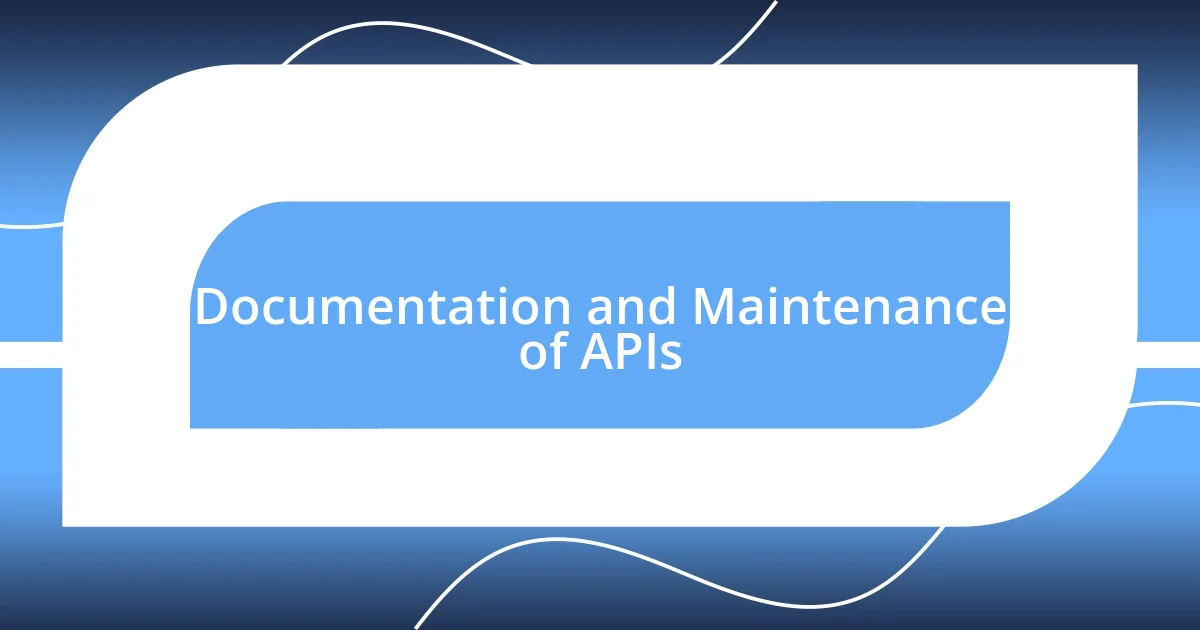
Documentation and Maintenance of APIs
When it comes to API documentation, I’ve learned that clarity is key. I used to think that simply writing down endpoints and parameters would suffice. However, I quickly realized that detailed examples and use cases make a world of difference for anyone integrating the API. Recently, I revamped my documentation to include practical scenarios, which not only helped my team but also reduced the number of support queries. Have you ever been frustrated by unclear documentation? It’s a game changer when your users can easily understand how to make the most of your API.
Maintaining APIs is an ongoing process—one that I didn’t grasp fully when I first started. I vividly remember a time when I neglected to update my API documentation to reflect minor changes. This oversight caused undue confusion for my fellow developers. Since then, I’ve made it a firm practice to review and update documentation regularly, treating it as a living document. It’s like tending to a garden; neglecting the weeds can quickly lead to chaos. How often do you find yourself revisiting the API documentation during a project? I make it a habit to check it at key development stages to ensure everything aligns.
In addition to documentation, performance monitoring plays a crucial role in long-term API maintenance. I’ve implemented tools that alert me about usage patterns and performance issues in real-time. There was a moment when one of my APIs started slowing down significantly, and without those monitoring tools, I might have only noticed when users began complaining. It was eye-opening! Now, I feel a sense of security knowing I can address issues proactively, rather than reactively. Isn’t it reassuring to have those insights at your fingertips?