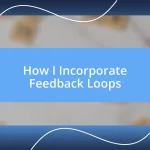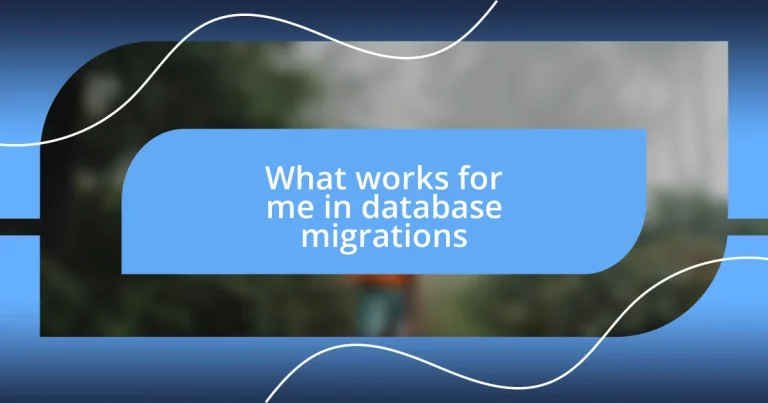Key takeaways:
- A well-defined migration strategy, including thorough planning, testing, and stakeholder engagement, is crucial for successful database migrations.
- Utilizing the right tools, such as Flyway and AWS DMS, can significantly streamline the migration process, but manual oversight is essential to ensure data integrity.
- Continuous improvement post-migration is vital, involving regular assessments, team feedback, and staying updated with new technologies to enhance system performance.
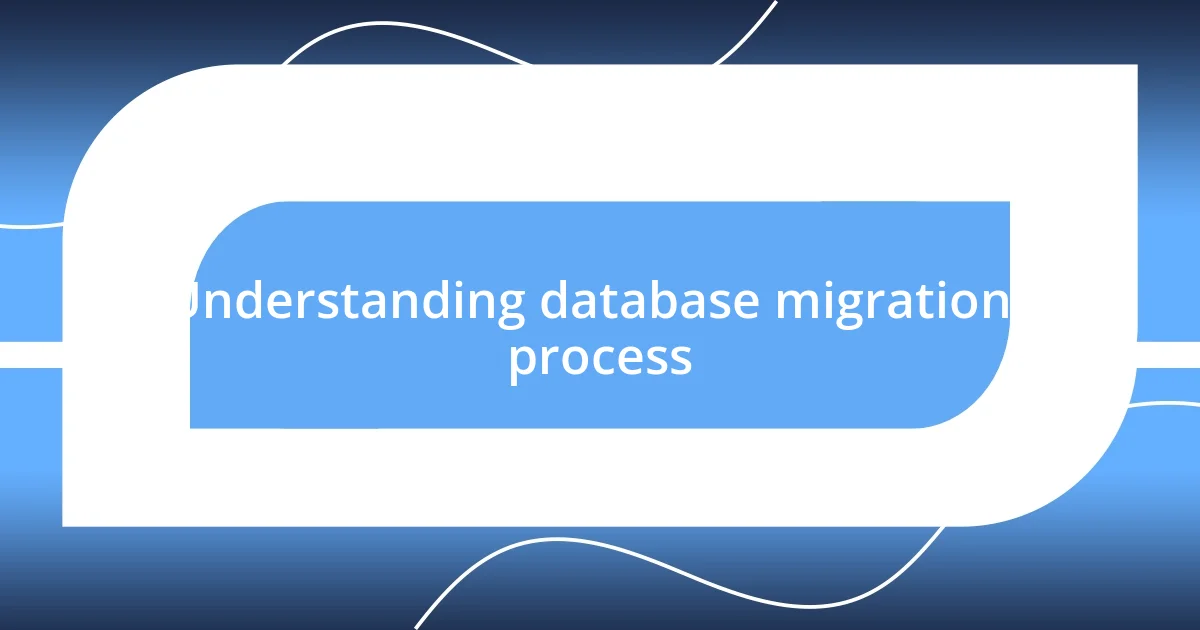
Understanding database migrations process
Understanding the database migration process can feel like navigating a maze; I’ve been there. It often involves moving data from one system to another, which may seem straightforward but can quickly become complex due to varying database structures and potential data loss. Have you ever wondered how critical it is to have a well-defined migration strategy in place?
As I embarked on a recent migration project, I discovered the importance of thoroughly planning each step. It wasn’t just about transferring data; it involved assessing dependencies, mapping out relationships, and ensuring data integrity. The moment I realized I could take a systematic approach to this process was a game-changer for me.
I vividly recall a time I overlooked the testing phase after a migration. The aftermath was frustrating, with corrupted data causing chaos for the team. That experience taught me that understanding the migration process isn’t just about moving data; it’s about ensuring that everything works seamlessly together once you’ve made the leap. What I learned was invaluable—testing is not just a checkbox; it’s the backbone of a successful migration.
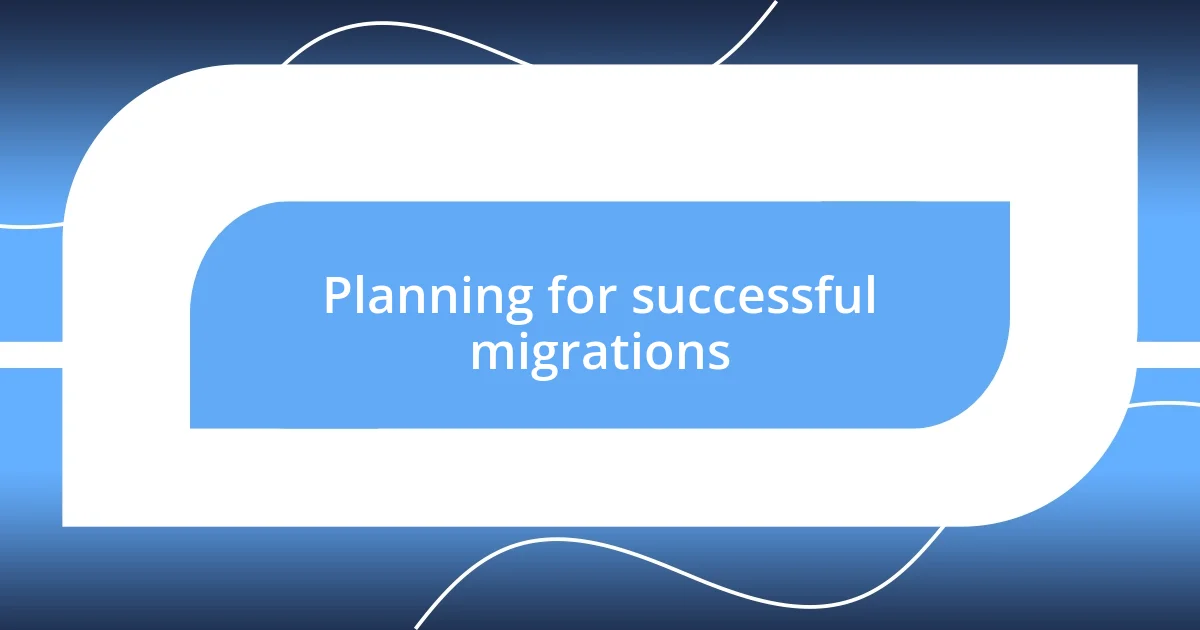
Planning for successful migrations
Planning for a successful database migration is essential, and I’ve learned that early preparation can significantly reduce headaches down the line. When I approached my migrations with a detailed plan, I felt more in control—and really, peace of mind is priceless in this volatile landscape. I often break it down into manageable steps, ensuring that I’ve thoroughly documented data schemas and performed impact analysis. When the unexpected arose, I was a step ahead rather than scrambling to catch up.
Here’s a simple checklist that I found immensely helpful:
- Define Objectives: Know exactly what you want to achieve with the migration.
- Assess Current Data: Analyze the current database structure to identify any potential issues.
- Map Out Relationships: Understand data interdependencies to avoid breaking connections.
- Set Up a Timeline: Create a schedule that outlines every phase of the migration process.
- Conduct Testing Early: Establish a testing environment to preemptively address issues before going live.
- Engage Stakeholders: Keep everyone informed and involved to avoid surprises and foster collaboration.
Having this plan in place not only streamlines the process but also brings a sense of collaboration and trust among the team, which I later realized was equally crucial as the technical aspects.

Tools for effective database migrations
When it comes to database migrations, the right tools can truly make a difference. Personally, I’ve found that using dedicated migration tools saves me time and reduces complexity. Tools like Flyway and Liquibase provide version control for your database schema, making it easier to track changes over time. I remember a particularly hectic migration when I relied on Flyway; its straightforward SQL-based scripts allowed me to roll back changes with confidence when I hit a snag. That peace of mind alone validated my choice.
In contrast, if you’re working within a cloud environment, solutions like AWS Database Migration Service (DMS) are impressive. DMS offers seamless migration with minimal downtime, which is crucial when you’re serving users who depend on consistent access. I recall implementing DMS for a large project; the ability to replicate databases in real-time during the migration made the transition smooth and kept our users happy. It became clear to me that selecting the appropriate tool can be the deciding factor between a stressful migration and a successful one.
Lastly, while many tools exist, I’ve also learned the importance of balancing automation with manual oversight. Tools like pgAdmin and MySQL Workbench offer robust features for database administration and migration preparation, but I always make it a point to double-check configurations. One time, overlooking this step led to a minor data inconsistency that took considerable effort to resolve. From that experience, I’ve understood that while tools help streamline the process, nothing beats a careful human eye ensuring every detail aligns.
| Tool | Best For |
|---|---|
| Flyway | Version control & schema migrations |
| Liquibase | Database change management |
| AWS DMS | Seamless cloud migrations |
| pgAdmin | PostgreSQL administration |
| MySQL Workbench | MySQL management & design |
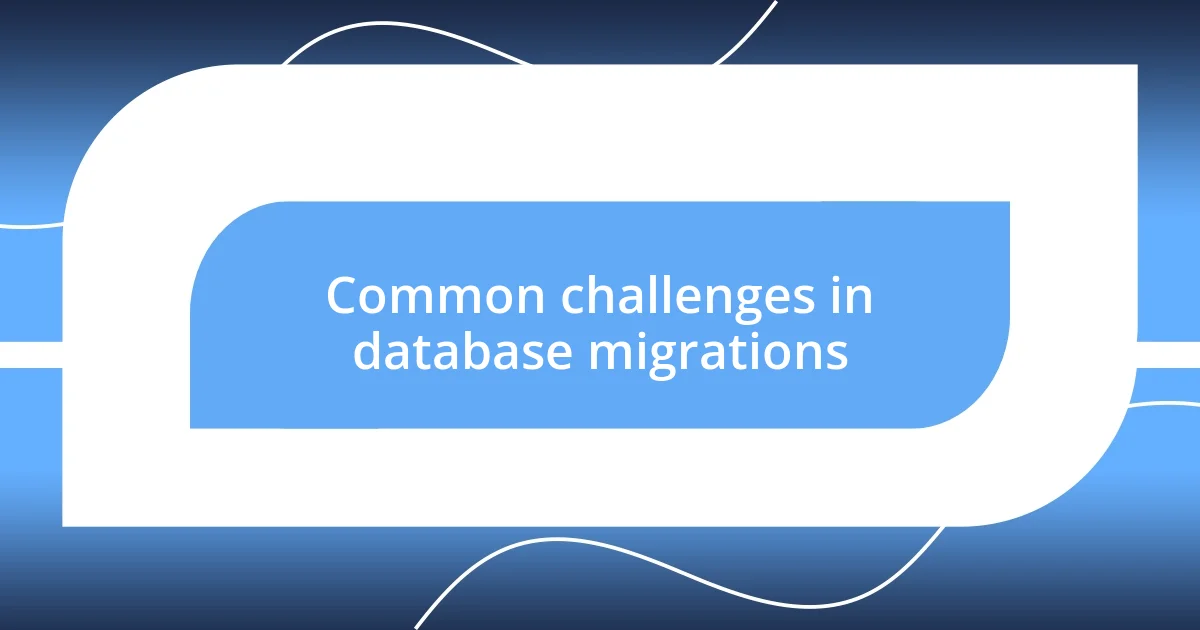
Common challenges in database migrations
Migrating databases can introduce a range of challenges that often catch teams off guard. I remember one instance where data mapping issues caused unexpected downtime. Simple relationships between tables that seemed straightforward turned out to be more complex. This experience taught me how critical it is to thoroughly understand your data dependencies before starting any migration.
Another common hurdle is dealing with data integrity during the transition. Early in my career, I faced a situation where data discrepancies emerged post-migration. It was a nightmare to trace back and reconcile the inaccuracies, which were largely due to insufficient validation checks. This made me realize that implementing robust testing and validation protocols cannot be overlooked, as they’re essential for maintaining the trustworthiness of your data.
Lastly, lack of communication among team members can intensify the challenges of migration. I vividly recall a project where different departments had varying expectations, leading to confusion and frustration. Regular updates and discussions not only foster collaboration but also align the entire team towards common goals. Have you ever found yourself in a situation where clearer communication could have avoided pitfalls? I certainly have, and it underscored how vital it is to keep everyone on the same page throughout the migration journey.

Best practices for data integrity
Ensuring data integrity during database migrations is paramount. One practice I swear by is the rigorous implementation of validation checks. I recall a project where I overlooked this step, leading to conflicting records that sent my team into a panic. The stress was palpable, and it reinforced my belief that comprehensive checks—like comparing pre- and post-migration data—are indispensable for safeguarding our data’s reliability.
Another effective strategy that has served me well is employing transaction management. By wrapping migrations in transactions, you can ensure that either all operations succeed, or none at all. I learned this the hard way when a partial migration led to corrupted data. Now, I always use transactions to create a safety net; it’s like a comfort blanket that cushions any potential fallout during the migration process.
Lastly, never underestimate the importance of communication with key stakeholders. I remember feeling frustrated when a non-technical team member was unaware of the migration’s impact on their workflow. Engaging with them early on could have clarified expectations and mitigated issues down the line. Do your communication efforts match the significance of the migrations? I’ve found that taking the time to keep everyone in the loop makes a world of difference in preserving data integrity and fostering teamwork during such critical transitions.
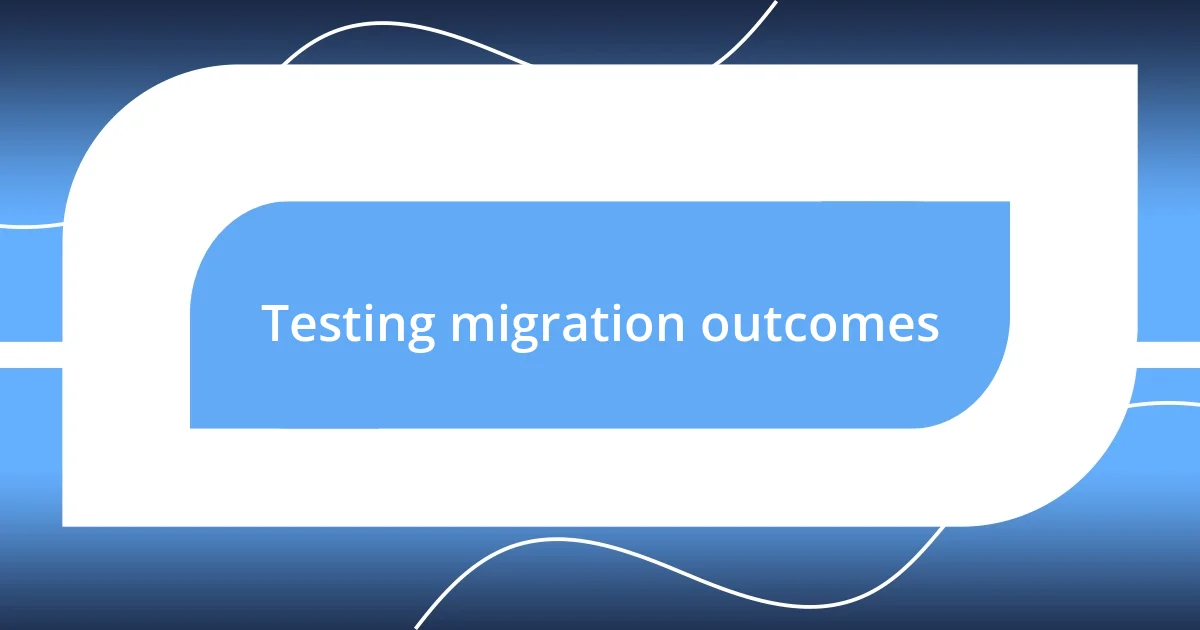
Testing migration outcomes
Testing migration outcomes is where the real proof of your planning comes to light. I once completed a major database shift and was eager to see the results. But, as I dove into testing, I faced a wave of anxiety over whether the data was as sound as I hoped. I set up a series of test queries and was relieved to find that everything matched up—except for one glaring discrepancy. That unexpected issue pushed me to reevaluate my entire migration strategy, proving that thorough testing is essential in catching what might slip through the cracks.
As I navigated through various tests, I found it incredibly beneficial to develop a checklist tailored to specific migration scenarios. The first time I rolled out a checklist after a complex migration, I felt a wave of relief wash over me. It not only organized my process but also ensured I didn’t miss any critical components. Have you ever wished you could rewind time and fix something before it became a huge problem? These checks became my safety net, allowing me to pinpoint errors before they spiraled out of control.
Furthermore, involving end-users in testing has been a game changer for me. I vividly remember inviting a few regular users to run through common workflows post-migration. Their feedback revealed critical insights I had completely overlooked, and it was eye-opening to see how a fresh perspective could identify gaps in my approach. Their experiences underscored that testing isn’t just a technical exercise; it’s about ensuring we meet real-world needs. How well do your outcomes align with user experiences? Those moments taught me that the user perspective is invaluable in validating my migration efforts.
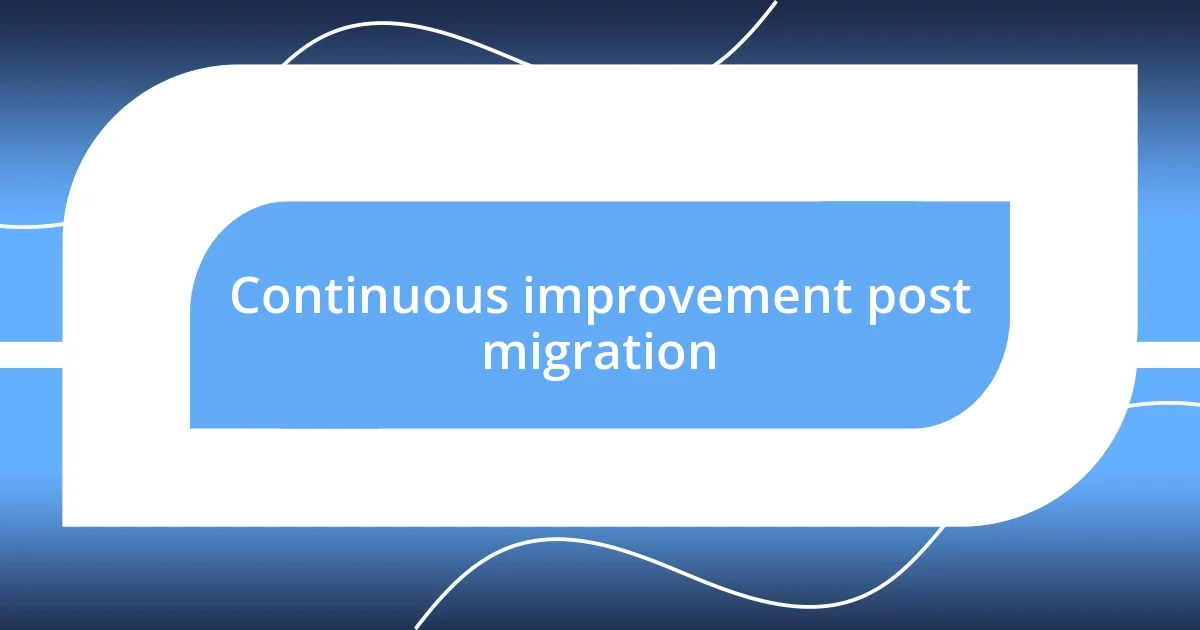
Continuous improvement post migration
I’ve discovered the real magic of continuous improvement post-migration lies in regular assessment and optimization. After a significant migration, I started scheduling periodic reviews where my team and I analyzed the system’s performance. In one instance, we noticed a small delay in data retrieval that seemed trivial at first. But as we dug deeper, we uncovered underlying issues that, if left unchecked, could have escalated into major user complaints. Making those adjustments promptly not only improved performance but also built trust with our users, who appreciated our responsiveness.
Another key takeaway for me has been the importance of encouraging team feedback during this phase. Right after a migration, I implemented a casual “post-mortem” meeting where everyone could share their thoughts and experiences. Initially, I was worried that some team members would hold back, avoiding confrontation. However, I was pleasantly surprised when they opened up with ideas that reshaped our follow-up processes. That open dialogue really reinforced my belief that everyone’s unique perspective is invaluable. What out-of-the-box suggestions have your colleagues brought to the table that transformed your approach?
Lastly, I can’t stress enough the value of staying abreast of new tools and technologies. I recall a project where our initial setup had served us well, but after a few months, I stumbled upon an advanced analytics tool that streamlined our reporting. Integrating it into our post-migration assessment was like discovering a treasure chest; it allowed us to make data-driven adjustments effortlessly. Are you keeping pace with innovations that could enhance your workflow? Embracing these advancements has since become a cornerstone of our continuous improvement strategy, greatly enriching our post-migration phase.