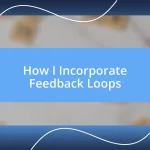Key takeaways:
- Accessibility must be integrated from the beginning of the design process, involving diverse users to ensure their needs are met.
- Regular user testing and feedback are essential for identifying challenges and refining designs to enhance inclusivity.
- Continuous improvement based on user insights transforms designs into effective, empowering tools for all users.
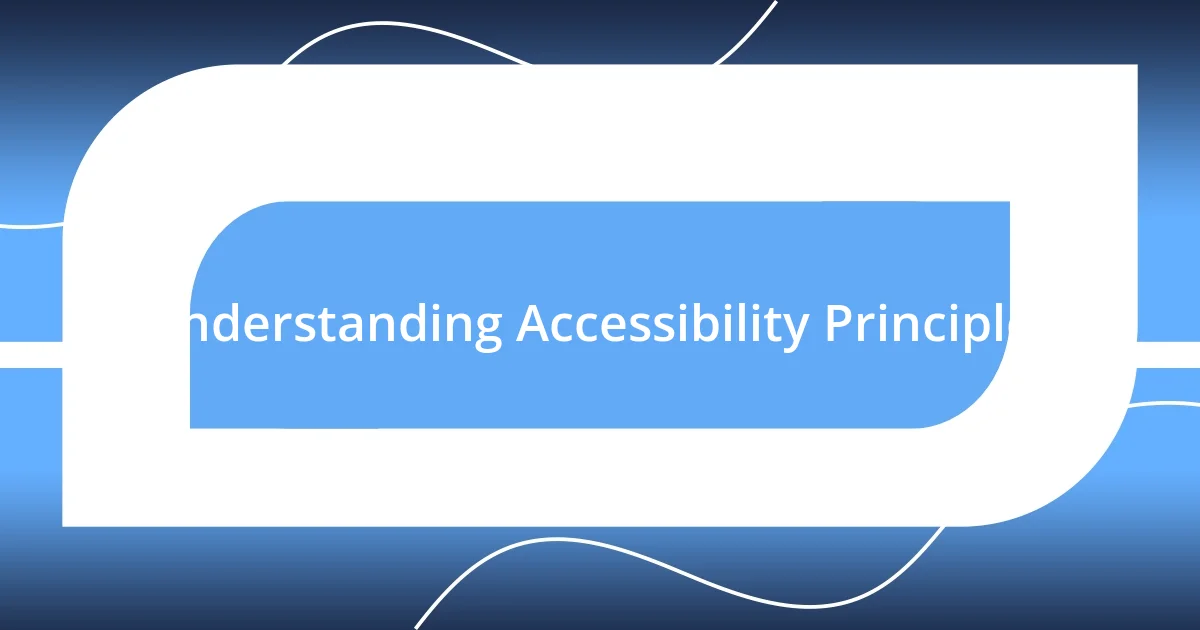
Understanding Accessibility Principles
Accessibility principles revolve around creating inclusive designs that cater to the diverse needs of all users. I’ve often thought about how a simple change, like ensuring adequate color contrast, can drastically make an interface more usable for someone with vision impairment. Have you ever paused to consider how frustrating it might be for someone to navigate a website with unreadable text?
In my early days of designing, I remember a project where I overlooked alt text for images. The moment a visually impaired colleague pointed this out, it hit me hard. How could I create a welcoming space for everyone when I was leaving some users in the dark? It reinforced the idea that accessibility isn’t an afterthought; it should be integral from the very start of the design process.
Incorporating elements like keyboard navigation is another essential principle. I was once in a webinar where the presenter demonstrated navigating a site solely using the keyboard. It was a lightbulb moment for me. Can you imagine how empowering it feels to smoothly navigate a site without a mouse? The realization that such features drastically enhance usability for so many individuals made me appreciate the nuances of thoughtful design.
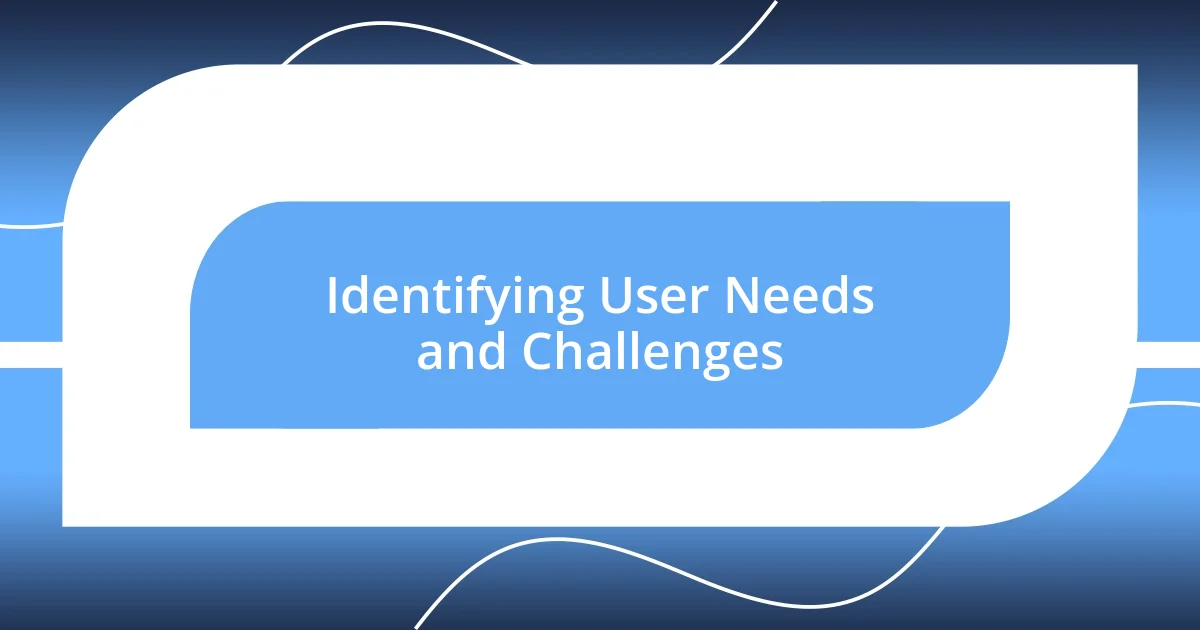
Identifying User Needs and Challenges
Identifying user needs and challenges requires ongoing empathy and observation. I often find myself engaging directly with users, listening to their stories, and understanding their frustrations. I recall a time when I conducted user testing with individuals who were deaf. Their insights about visual cues and the lack of sign language support in video content became an eye-opener for me. By actively involving users who face accessibility challenges, I have gained invaluable perspectives that inform my design choices.
To effectively identify user needs and challenges, consider these aspects:
- Conduct User Interviews: Engage with users who have disabilities to hear firsthand about their experiences.
- Observe Interaction: Watch how users navigate your design; often, their body language reveals unspoken frustrations.
- Utilize Accessibility Audits: Run assessments against WCAG (Web Content Accessibility Guidelines) to pinpoint potential barriers.
- Gather Feedback Regularly: Create channels for ongoing feedback to adjust designs as needs evolve.
- Network with Advocacy Groups: Connect with organizations focused on disability rights for broader insights.
These steps not only enhance the design process but also foster a deeper connection with users who were often overlooked before.

Integrating Accessibility in Design Process
Integrating accessibility into the design process is imperative if we want to create meaningful experiences. I’ll never forget a project where we implemented accessibility testing right from the prototype stage. It was enlightening to see how early identification of potential barriers could guide our design decisions and lead to a more inclusive product. Have you ever tried tweaking a layout based on feedback from users with different abilities? The adjustments can be surprisingly simple yet dramatically impactful.
As I moved forward in my career, collaborating with accessibility experts became a game changer. One memorable session with an accessibility consultant opened my eyes to the intricacies of screen reader optimization. Listening to the expert navigate through our design using only the keyboard was incredibly thought-provoking. It made me realize how crucial it is to ensure that all elements work seamlessly together, creating an experience that feels natural for everyone.
Building on these insights, I now prioritize inclusive brainstorming sessions. During a recent project, we invited individuals with various disabilities to our design meetings. Their perspectives not only enriched our conversations but also sparked ideas that I never would have considered alone. Have you thought about how diverse input can transform your design process? Embracing different viewpoints can truly elevate the outcome while making everyone feel valued.
| Aspect | Traditional Design Process | Accessibility-Integrated Design Process |
|---|---|---|
| User Involvement | Limited engagement with users | Direct collaboration with diverse users |
| Testing Phase | Post-launch usability testing | Ongoing accessibility testing from the start |
| Feedback Mechanisms | Infrequent user feedback | Regular channels for feedback |

Implementing Accessible Design Techniques
Implementing various accessibility design techniques can significantly transform user experience. One approach I’ve found invaluable is to utilize semantic HTML when structuring web content. For example, I recently worked on a project where incorporating proper header tags and alt text for images ensured that screen readers could navigate our site smoothly. Imagine how frustrating it must be to encounter a beautifully designed website but struggle to access its content simply due to poor markup. This experience reminded me how foundational these techniques are for making online experiences truly accessible.
Another important technique is ensuring contrast ratios meet accessibility standards. I vividly remember a heated meeting with my design team when we were debating color choices for a new app. We finally settled on colors that not only aligned with our brand but also provided sufficient contrast for users with visual impairments. Have you ever stared at a beautiful design only to realize it’s difficult to read? That realization can be disheartening. By considering these aspects during the design process, I’ve witnessed firsthand how satisfied users can be when they can easily consume content.
Additionally, I encourage incorporating flexible design elements such as responsive layouts and adaptable text sizes. In a recent project, I tested a prototype with users who had varying degrees of vision impairment. It was enlightening to see how small adjustments, like increasing text size or adjusting layout flexibility, made a world of difference. Have you ever considered how even minor tweaks can create a welcoming environment for users? This simple practice fosters inclusivity and enhances the overall experience, allowing everyone to interact with design on their terms.

Testing Designs for Accessibility
Testing designs for accessibility is where the rubber meets the road. I remember one specific instance when we brought in a group of users with different abilities to evaluate our design. Watching them interact with our prototype was eye-opening; their feedback highlighted issues we hadn’t noticed, like the difficulty some had when navigating with a specific keyboard shortcut. That moment made me appreciate how testing with real users can reveal nuanced challenges and lead to a genuine understanding of their needs.
After gathering feedback, we set about making changes, but it didn’t stop there. I initiated regular testing sessions throughout the entire design process. The continuous loop of testing and iterating fostered an environment where we could be agile and responsive to users’ insights. Have you ever thought about how a simple change in button size could alter a person’s ability to interact with an interface? It became clear to me that these adjustments were more than just technical corrections; they were about empowering individuals to engage more fully with our work.
Incorporating automated tools for accessibility testing also became a key part of my strategy. I still vividly remember the first time I used such a tool—we discovered several elements that didn’t meet accessibility standards. It was daunting at first, exposing flaws we hadn’t previously considered. However, this experience taught me that accepting constructive criticism is vital for growth. This blend of user testing and automated checks creates a more well-rounded approach, ensuring that designs not only look good but also work well for everyone.
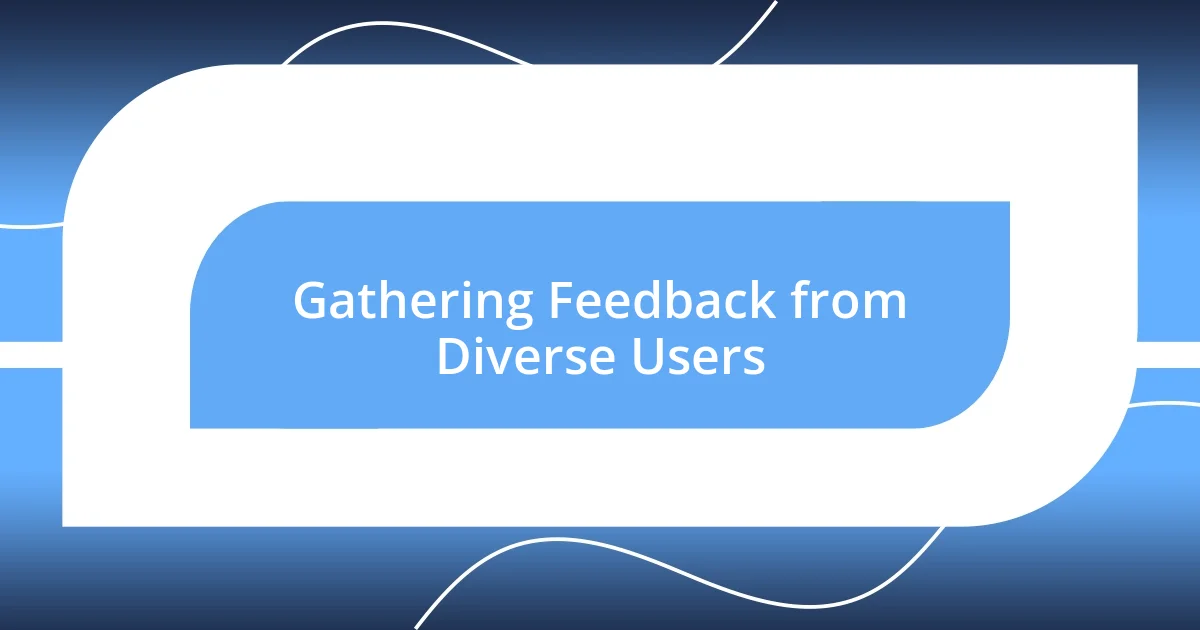
Gathering Feedback from Diverse Users
Gathering feedback from diverse users is an essential part of the design process that I’ve come to deeply appreciate. I once participated in a workshop where we engaged users from various backgrounds—including those with disabilities—to provide feedback on our design. The candid conversations that unfolded were incredibly eye-opening. It struck me how different perspectives can unearth unique challenges and insights that I had never considered before. Have you ever realized that what seems intuitive to one person might be a hurdle for another?
During that same workshop, I vividly recall a moment when a user with a hearing impairment highlighted the lack of visual indicators in our design. It was a simple suggestion, yet it illuminated how vital it is to ensure that our designs communicate effectively through multiple senses. This experience not only reshaped our project but also reinforced my belief that inviting feedback from a diverse group is transformative. It’s fascinating to see how tailored solutions emerge when we listen closely and adjust our approaches to real users’ needs.
I also find it immensely beneficial to follow up with users after initial feedback sessions. This practice adds depth to my understanding and allows me to observe how adjustments are received over time. I remember a subsequent session with the same group, where we showcased revised versions of our designs. Their excitement was contagious as they pointed out the improvements that facilitated better navigation. This iterative process makes every bit of effort worthwhile. Isn’t it rewarding to witness how our designs can evolve into something that genuinely resonates with users?

Continuously Improving Accessible Solutions
Developing accessible solutions is not just a project milestone; it’s a dynamic journey. I recall a phase in one of my projects where we implemented a feature based on user feedback, and then just a few weeks later, we uncovered new insights during another round of usability testing. These insights prompted further refinements, illustrating how flexibility in design allows us to continuously enhance accessibility. Have you ever felt that thrill of discovering a small adjustment that could make a big difference?
One key lesson I’ve learned is that seeking ongoing input from users shouldn’t be a checkbox exercise—it’s a fundamental part of crafting successful solutions. I once hosted a feedback session where a visually impaired user shared their experience navigating our app through a screen reader. Their perspective completely shifted my understanding of our layout’s effectiveness. It was both humbling and exhilarating, reminding me that accessibility is an evolving conversation. How often do we truly listen to the voices of those we design for?
As I reflect on the impact of these iterative processes, I can’t help but feel a sense of responsibility. Each small improvement accumulates, creating a more inclusive experience. There was one project where our team’s commitment to continuous improvement resulted in transforming a very clunky interface into a seamless tool that users rave about. It feels so rewarding to see design choices not only meet standards but resonate with people’s day-to-day lives. Ultimately, isn’t the goal of design to connect and empower?